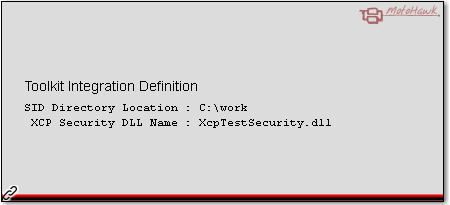MotoHawk Toolkit Integration Definition
This block defines the parameters for Toolkit integration. It creates the SID file and (optionally) a WAPP file.
Block ID
Toolkit Definition
Library
MotoHawk_Protocols_lib
Description
The instance block defines the parameters needed to create the SID and WAPP files.
A SID file is the Toolkit equivalent to the A2L file or the MotoTune DLL. It defines the tool interface between the target and Toolkit. The "Copy SID to Location" parameter will cause the SID file to be copied into the location specified by the "Copy SID to Directory" parameter. The Application Description parameter specifies the optional Application Description property in the SID file. An option is avialble to indicate the generated SID file is in a compressed format. The compressed SID file will not be able to be edited outside of Woodward tools.
The WAPP file combines the SID specification, softboot, and application. This format is used by Toolkit when loading an application into a target. This file is not necessary if a tool other than Toolkit is used for the flashing process. The user must specify the softboot path when creating the file.
The XCP Security DLL field doesn't need to specify a full path to a DLL, but it does need an existing XCP DLL name. Toolkit expects this DLL to be in the same path as the SID file. If this is left empty ('' or []), then no security will be added to the SID file.
If using XCP Security, then it is possible to name security levels explicitly. The Security Level Names edit field can be used to associate the security levels with application specific names. One or more blank (or empty) entries are allowed and these levels are effectively removed from the Toolkit interface. This can be helpful if only 4 of the 8 possible levels are intended to be used by the application.
This block has an implicit dependency on the XCP Slave blockset and it must be present for the Toolkit Integration to complete successfully.
Block Parameters
| Parameter Field | Values | Comments/Description |
|---|---|---|
| Copy SID to Location | Checkbox | Enables the "Copy SID to Directory" parameter. |
| Copy SID to Directory | String | The destination directory of the copied SID file. |
| SID Application Description | String | Provides an application description for the SID file. This is optional. |
| Add default settings to SID | Checkbox | Indicates that the build process will read default settings from the build files and add those settings to the SID file. |
| Compress SID (Prevent Editing) | Checkbox | Indicates that the build process will produce the compressed version of the SID file. |
| Generate WAPP file | Checkbox | Enables the generation of the WAPP file |
| Softboot Filename | String | Specifies the location of the Softboot needed for the WAPP file. |
| WAPP Filename | String | Specifies the final location of the WAPP file. |
| XCP Security DLL | String | Specifies the name of the XCP Security DLL file |
| Security Level Names | Cell array of 8 strings (empty allowed) | Specifies the name of each of the 8 XCP security levels, as displayed in ToolKit. An empty entry designates that particuarly security level as "hidden." |
| Save Values DAB Function | String (empty allowed) | Specifies the name of the Toolkit DAB Function which Toolkit will call when it is necessary for the target module to save nonvolatile parameters. |
| Lock IO DAB Function | String (empty allowed) | Specifies the name of the Toolkit DAB Function which Toolkit will call when it is necessary to place IO in a known safe state. |