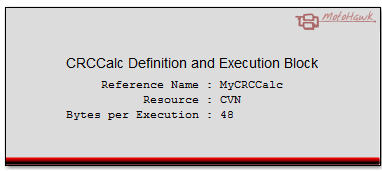CRC Calculation Definition
This MotoHawk block defines a CRC calculation by resource.
Block ID
CRCCalc Definition
Library
MotoHawk_lib/System Debug Blocks
Description
This MotoHawk block defines a CRC calculation by resource. The selected resource defines what is included in the calculated CRC.
Some resources inherently define the memory sections that are included in the CRC. Other resource types will expose additional parameters
that allow the user to finely control which calibration parameters are included in the CRC calculation.
The blockset allows for CRC calculation to be executed in small chunks in order to spread the processor load. The size of each chunk can be selected using the BytesPerExecution attribute.
Calculation does not commence until triggered by the CRCCalc StartTrigger block. Once triggered, each time this block is called BytesPerExecution bytes are CRCd and accumulated.
The status of the calculation and result are obtained using the CRCCalc GetRuntimeCRC block.
Block Parameters
| Parameter Field | Values | Comments/Description |
|---|---|---|
| Name | Alpha-numeric text, quote enclosed | Choose the name of this instance of the behavior. This name shall be used by accessor blocks like the CRCCalc GetRuntimeCRC and the CRCCalc StartTrigger blocks to reference this definition. The name is also applied to the BytesPerExecution variable if selected to be NonVolatile. |
| Resource | Drop-down list | Selects the CRC calculation resources available for the target. The resource defines the memory region(s) that are included in the CRC. Typical resources include: ApplicationCRC, which calculates the CRC over application’s executable (firmware) address space. CalibrationCRC, which calculates the CRC over application’s calibration address space. CVN, which stands for Calibration Verification Number. It calculates the CRC over the application’s executable (firmware) address space and calibration address space. |
| Bytes Per Execution* | Integer | Number of bytes over which the CRC is calculated in a single execution pass. The CRC is accumulated each pass until the final result is derived. A value of ZERO will ensure the entire CRC is calculated in a single pass. |
| Help regexp | Alpha-numeric text | This entry is only shown when the resource selected is RegexpCRC. This field defines a regular expression that is matched against the Help Text field of calibration parameters. If the match is successful, then the parameter is included in the CRC calculation. Leave field empty to ensure no match |
| Group regexp | Alpha-numeric text | This entry is only shown when the resource selected is RegexpCRC. This field defines a regular expression that is matched against the Instrumentation Tool Group String field of calibration parameters. If the match is succesfull, then the parameter is included in the CRC calculation. Leave field empty to ensure no match |
| Allow parameters marked * to be calibrated | Check box | Allows paramters marked with * to be tunable in calibration. NOTE: altering calibration will affect any CRC that includes the calibration area. If selected, Name, Access Levels and Instrumentation Group Strings fields are applicable. |
| Read Access Level | 0-8 | Sets security level 1 lowest, 8 highest, for user access to read value. A setting of zero indicates unsecured access is allowed. |
| Write Access Level | 0-8 | Sets security level 1 lowest, 8 highest, for user access to write value. A setting of zero indicates unsecured access is allowed. |
| Instrumentation Group String | Alpha-numeric text, single-quote enclosed | Determines Folder name and hierarchy as displayed in the calibration tool. Use "|" character between folder names to delineate subfolder structure |