Component Output Port
This MotoHawk™ block provides an output to a parent model from a component.
Block ID
motohawk_outport
Library
MotoHawk_lib/Component Blocks
Description
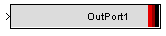
Every output port must have a unique name within a component. The data type and dimensions can be explicitly set or may be set to inherit the driving signal at update-time. If left empty, the dimensions are dynamically determined from the signal size. These are then used as constraints in the parent model. The 'Help' and 'Units' fields are also optional, but are used in the documentation of the component and are displayed to the component user when using the component in the parent model.
Block Parameters
| Parameter Field | Values | Comments/Description |
|---|---|---|
| Name |
Alpha-numeric text, single-quote enclosed |
Enter the exact name of the input port that is to be referenced within the component. No special characters, such as spaces, dashes, commas (underscore allowed). |
| Default Value | [] enclosed | Enter the default value (for data type - see "View Value as" field) |
| Name Source | Select Block Input name source | |
| Use Parameter | Use name as entered in Name field | |
| Use Output Wire Name | Derive name from output wire | |
| Use Block Name | Derive output name from Component Block | |
| Data Type | Drop-down list | Select explicit type from list, or select to inherit from default value, or back propagation from driving signal |
| Dimensions | [] enclosed | Set dimensions for signal values. If left empty, the dimensions either follow the 'Default Value' if provided, or are dynamically determined from the signal size. These are then used as constraints in the parent model. |
| Help | Alpha-numeric text, single-quote enclosed | Enter text to describe block usage per needs. |
| Units | Alpha-numeric text, single-quote enclosed | Engineering unit text. |
| Make visible to Instrumentation | Check box (enable) | Exposes to instrumentation |
| Read Access Level | 0-8 | Sets security level 1 lowest, 8 highest, for user access to read value. A setting of zero indicates unsecured access is allowed. |
| View Value as |
|
Sets "Default Value" data type |
| Number | Numeric value | |
| Enumeration | Enables enumeration - maps to the indicated term in the Enumeration text-entry field | |
| Text | Text string | |
| Enumeration (Cell String, or Struct) | Alpha-numeric text, single-quote enclosed | Field enabled when Enumeration is selected under "View Value as." Enter term of defined entity to be mapped. Cell String: A cell array of strings such as {'Off', 'On'} may be used to define the names of enumerated values. In this case, the values start with 0 and increment by one. This is especially useful for defining names for Boolean flags like 'On' and 'Off'. Struct: A Matlab struct array containing a 'name' field, and optionally a 'value' field may be used to define the names and explicitly define the values of an enumerated type. For example: struct('name', {'Off', 'On'}, 'value', {0,1}). If the'value' field is missing, then the values start with 0 and increment by one, just like with the Cell String format. |
| Precision | Alpha-numeric text, single-quote enclosed | Set the precision of the variable when viewed by instrumentation by entering a value '1.x' where "x" is the number of decimal places requested. Default is two decimal places. For instance, if the variable has a value of 98.76543 and the precision is ‘1.3’, then 98.765 would be displayed. |
| Gain | Numeric Value | Multiplier component of the conversion equation that converts a native value into an engineering units value (see Engineering Values versus Native Values). |
| Offset | Numeric Value | Offset component of the conversion equation that converts a native value into an engineering units value (see Engineering Values versus Native Values). |
| Exponent | Numeric Value | Exponent component of the conversion equation that converts a native value into an engineering units value (see Engineering Values versus Native Values). |
| Instrumentation Group | Alpha-numeric text, single-quote enclosed | Defines Folder name and hierarchy for use by Instrumentation. Use "|" character between folder names to delineate subfolder structure |
