Current Measurement
This MotoHawk™ block provides access to current measurement for resources that have this generic interface implemented.
Block ID
Current Measurement
Library
MotoHawk_lib/Diagnostic Blocks
Description
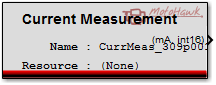
Block Parameters
| Parameter Field | Values | Comments/Description |
|---|---|---|
| Name | Alpha-numeric text, single-quote enclosed | Enter a name for this output, or leave blank to inherit name from the resource selected. |
| Resource | Drop-down list | Select a current resource for this block (target module dependent). |
| Units | Drop-down list (uA, mA, A) | Select type of Unit for current value output. |
| Rate of Analog Conversion | Drop-down list (Default, Fast, Slow) |
Allows the application to specify, in a general sense, how frequent the Analog to Digital Converter (ADC) will sample the current transducer. This option is only visible on the Block Mask if the selected Resource supports the option. Fast should be used if an instantaneous current is required. Slow could see many milliseconds between conversions and is thus only useful in certain situations. MotoHawk will select the rate of conversion for a Default selection. |
| Output Data Type | Drop-down list (int16, int32) |
Specifies the block's output data type. Use an int16 to save memory, especially if the resource is unable to measure a value that could overflow. For instance a typical low side drive is not capable of measuring 32A, so a mA unit selection used with an int16 output data type won't overflow (int16 can hold a value of 32000). However, if the resource could measure 70A then a mA unit selection would want to use an int32 data type. |
