Detailed Fault Status Definition
This block adds fault status types for a particular module resource.
Block ID
Detailed Fault Status Definition
Library
Woodward Custom IO Options
Description
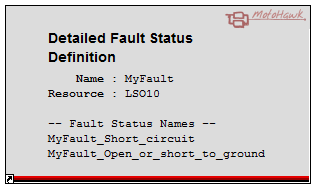
This block contains check boxes for all possible faults that can occur on a resource. The block informs the user whether the fault type is supported for a particular resource or not by adding the text "(Not Supported)" after the fault types that aren't supported for that resource. The status will be available via the Detailed Fault Status Get block (and also this block via Show Output Port) when the fault type is checked. An unsupported fault can still be selected, but the reported status value of "3" would always be reported.
The Hide Unsupported option will hide all unsupported fault status types to assist the user with finding the available fault types. The Ignore Unsupported option will automatically disable unsupported fault status types even if they are selected.
This block implicitly creates a unique fault status name from the Name parameter and the fault type. This name is displayed on the block under the label "-- Fault Status Names --". These names are referenced by the Detailed Fault Status Get block when their values are to be recovered.
Simple access to the fault information can also be enabled through the use of the Show Output Port option. This will allow the definition block to masquerade as a simple version of the Detailed Fault Status Get block. The Detailed Fault Status Get block can allow complex accesses to be achieved and will also continue to function unaltered if the developer needs to add an additional fault status to the definition at some later point in time. This is because the developer defines the order that the fault statuses are listed on the Detailed Fault Status Get block. The Show Output Port option orders the list implicitly and so the order will change if a fault status were added or removed from the definition. However in some cases there are few faults and so the complication of referencing the fault names can be removed through the use of this option.
Block Parameters
| Parameter Field | Values | Comments/Description |
|---|---|---|
| Name | String | Unique name for this Detailed Fault Status instance. |
| Resource | Drop Down | The list of resources that support this behavior on the selected target |
| Show Output Port | Check box | Will populate an output port if there is at least one fault status to be reported when checked. This allows this block to masquerade as a simple Detailed Fault Status Get block. |
| Hide Unsupported | Check box | The block will hide all unsupported fault status types when checked. Faults that are checked will continue to be supported. This check box makes it easy for the user to identify what faults are applicable to the selected resource. |
| Ignore Unsupported | Check box | The block will disable all unsupported fault status types when checked |
| Master | Check box | Resources that are not able to identify fault detail, but want to support this behavior will use this fault type to represent the fault status of the resource. Some device drivers that do support further fault detail may also support this fault as a means to represent the logic-OR of all supported faults. |
| Startup failure | Check box | The resource failed to start. |
| Memory startup failure | Check box | |
| Out of memory | Check box | An insufficient memory error. This may mean the device uses the heap and there was not sufficient heap memory available. |
| Short circuit to battery | Check box | Resource is shorted high. |
| Short circuit to ground | Check box | Resource is shorted to ground |
| Checksum mismatch | Check box | Checksum mismatch during communication |
| Over voltage | Check box | Indicates that voltage exceeds the maximum limit value |
| Under voltage | Check box | Indicates that voltage dropped below the minimum limit |
| Gain network overload | Check box | |
| Open circuit | Check box | Resource is not connected |
| Short PS to positive coil | Check box | Indicates that Power Supply short to positive coil occurred. |
| Short PS to negative coil | Check box | Indicates that Power Supply short to negative coil occurred. |
| Short GND to positive coil | Check box | Indicates that Ground short to positive coil occurred. |
| Short GND to negative coil | Check box | Indicates that Ground short to negative coil occurred. |
| Not created | Check box | The software failed to create the associated resource. This could be caused because of an internal error. One such common internal error is an internal resource allocation conflict such as what comes about when two behaviors that support calibrated IO are assigned to the same resource. A behavior associated with a resource that issues this error won't respond to stimulus or actuate when commanded. |
| Minimum version mismatch | Check box | This fault is issued when there is a software version mismatch between the processor that exposes a resource and the coprocessor that implements that resource. Control is commonly achieved using a communication link between the two processors and is reliant upon both ends understanding each other. This fault indicates that the software version of the coprocessor is not of a sufficient version to understand how to control this resource. Perhaps the software in the main processor is built with a version of MotoHawk that is newer than the version that was used to build the software executing on coprocessor. |
| Major version mismatch | Check box | This fault is issued when there is a software version mismatch between the processor that exposes a resource and the coprocessor that implements that resource. Control is commonly achieved using a communication link between the two processors and is reliant upon both ends understanding each other. This fault indicates that the software version of the coprocessor is not of a sufficient version to understand how to control this resource. Perhaps the software in the main processor is built with a version of MotoHawk that is newer than the version that was used to build the software executing on coprocessor. |
| Remote has exclusive control | Check box | This fault is issued when an attempts was made to use a resource that exists on a coprocessor (the remote processor) and that processor's software has been implemented to use the resource directly. For example, the passive pull configuration on the ECM-5644A-112-049 may actually be implemented via the ECM-S12G-112-059. If the S12G software decides to control that same resource then attempts by the ECM-5644A-112-049 to also control that resource will result in this error. |
| Remote IO unsupported | Check box | This fault is issued when the resource is implemented on a coprocessor and that version of software does not support the necessary components to allow the resource to be controlled. |
| Overrun error | Check box | Indicates that an overrun condition occurred. Overrun conditions imply that two events occurred such that the second over ran the first. For instance hardware that shares portions of a driver (like the high side) would issue an overrun if two resources were active at the same time since the hardware is only able to control one such resource at a time. |
| Communication link | Check box | The resource requires a communication link to operate an error was observed on that communication link. For example resources that are exposed to the main processor, but which are physically implemented on a coprocessor, may report this error when the communication link between the two processors suffers an error. |
| Low side short circuit to ground | Check box | A connection between between ground and the low side circuit has been detected. Such a failure can result in the load continuously asserting because the low side control is unable to switch the load off. |
| Low side short circuit to battery | Check box | A connection between a low side driver and the battery has been detected. The load may be shorted or it may be bypassed by a short occurring else where within the harness. It is an over current condition that will occur each time the load is asserted. |
| High side short circuit to ground | Check box | A connection between a high side driver and ground has been detected. The load may be shorted or it may be bypassed by a short occurring else where within the harness. It is an over current condition that will occur each time the load is asserted. |
| High side short circuit to battery | Check box | A connection between between battery and the high side circuit has been detected. Such a failure can result in the load continuously asserting because the high side control is unable to switch the load off. |
| Connection error | Check box | Indicates that connection fault occurred during transmission. |
| Input amplifier saturation | Check box | Input amplifier saturation |
| Buffer active | Check box | Indicates that the input buffer is busy |
| Input clamp active | Check box | Indicates that current was conducted into the dynamic clamp circuit |
| Output stage | Check box | Output stage Error |
| Clock integrity | Check box | Occurs when clock integrity is not guaranteed (oscillator stopped) |
| Short circuit | Check box | A short was detected on the selected resource. Normally this represents a short circuit of the load and represents an over current condition |
| Open circuit on secondary | Check box | Ignition coil drivers have detected that there is an open circuit on the secondary coil. Configure this diagnostic via the MC33810 Spark Control Definition block for spark channels that are controlled by the MC33810. |
| Over temperature | Check box | The temperature of the driver has been detected as too high. This can mean an over current condition exists that is not a direct short circuit. It could also mean that a short circuit does exist, but that the hardware detects such a condition by monitoring the driver's temperature. |
| Maximum dwell exceeded | Check box | Devices like the MC33810 may be configured to detect when the requested dwell time exceeds what has been programmed for the resource. The resource was likely turned off when this condition was detected, which was likely before the software had intended. |
| Maximum current observed | Check box | The driver detected that the load current exceeded a defined maximum since the status was last read. The MC33810 is one such hardware device that can detect this failure. |
| Nominal current not reached | Check box | This generally implies that the device is not connected, but this fault can also occur if the load is connected, but it does not achieve a specific current level. For example SPK channels on the MC33810 use nominal current flow to detect open faults and would show this fault if fault detail were examined. Typically the load must be asserted before this condition can be detected. |
| Under current | Check box | An under current condition was detected. |
| Over current | Check box | The current was detected to exceed that rated for the driver. This may mean a shorted load exists, but can also be flagged when an inappropriate load or battery voltage conditions exist. |
| Open or short to ground | Check box | The load is either not connected or has been shorted to ground. |
| Open or short to battery | Check box | The load is either not connected or has been shorted to battery. |
| Duty rounded up to a minimum | Check box | The dutycycle applied to the driver was found to be too low and was rounded up to an acceptable minimum. |
| PWM DC forces to 0 or 100 | Check box | The dutycycle applied to the driver was set to 0% or 100% instead of what was commanded. |
| Current measurement overrun | Check box | The underlying current measurement system suffered an overrun condition since this fault condition was last read. Current measurements may have been missed. |
| Current measurement saturated | Check box | The underlying current measurement system integral has saturated. Current measurement is not reliable. |
| Watchdog timeout | Check box | The underlying device used with this resource has detected the absence of appropriate communication between the software and the device. |
| Gate Drive Fault | Check box | A gate driver has been commanded to a certain state, but has been unable to attain that state. |
| Over temperature warning | Check box | The driver has detected that its internal temperature is too high. The device may take steps to alleviate the temperature to protect itself. |
| Any Fault | Check box |
Some drivers do not provide specific fault detail. The Any Fault allows the Detailed Fault Status block to be used with such devices. In this case it represents a generic fault. In other cases there are detailed fault status selections available in addition to the Any Fault. In this case the Any Fault represents the logic-OR of the set of supported faults for the resource. The Any Fault might also be exposed to allow hardware with different capability to remain software compatible. For example, one variant of hardware uses a driver with certain detailed faults. A different variant introduced later in time to handle End Of Life issues with some parts is not able to support the same detailed faults. Here the Any Fault allows the software to take actions based upon a fault irrespective of the underlying hardware capability because both hardware variants support the Any Fault. |
