Digital Input Definition
This MotoHawk™ block abstracts a digital input via a Boolean value.
Block ID
motohawk_din_read
Library
MotoHawk_lib/Digital I/O Blocks
Description
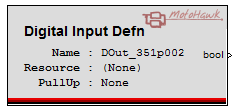
Block Parameters
| Parameter Field | Values | Comments/Description |
|---|---|---|
| Name | User defined C-Legal name | User defined name with which this definition can be referenced if desired. See Digital Input Get for details. |
| Resource | Listed Resource designations per target module | Assign the associated module resource. Note that the CAM input on MPC5xx modules can't be used if an Encoder Definition block exists in the model. |
| Pull-up/Pull-down Resistor Strength | None, Weak, Strong | Set to accommodate input resistance (Not all targets support) |
| Output Creation Status | Check box (enable) | Enables the Creation Status port. Shows a uint16 output that provides the ControlCore error status. 0 means OK, and any other number is an error. This can be useful for disabling diagnostics or strategies based on different I/O calibrations. "motohawk_creation_status_enum" is a script that returns a cell array with that enumeration. It can be used in the Enumeration field of a probe to decode the return value of this block. |
| Allow I/O pin to be calibrated via a suitable tool. | Check box (enable) | Name, Access Levels and Instrumentation Group Strings fields available. This field is only available on Classic modules, see ModuleTypes for help. |
| Calibration Name | Alpha-numeric text, single-quote enclosed | C-Legal Instrumentation Group name for block. |
| Read Access Level | 0-8 | Sets security level 1 lowest, 8 highest, for user access to read value. A setting of zero indicates unsecured access is allowed. |
| Override Access Level | 0-8 | Sets security level 1 lowest, 8 highest, for user access to override value. A setting of zero indicates unsecured access is allowed. |
| Instrumentation Group String | Alpha-numeric text | Determines Folder name and hierarchy as displayed in Intrumentation tool. Use "|" character between folder names to delineate subfolder structure |
