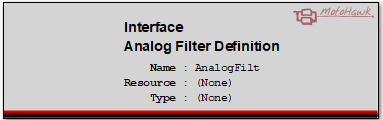Interface Analog Filter Definition
This block allows Analog Filter hardware that may be supported by an input resource to be configured.
Block ID
Interface Analog Filter Definition
Library
MotoHawk_lib/Module Configuration
Description
This block allows Analog Filter hardware that may be supported by an input resource to be configured.
A selection can be made from a list of available filters. Some filters may not be supported by a particular resource, which are highlighted by having (Not Supported) adjacent to the filter's name.
Only one filter should be selected. An error will result during Simulink Update if there isn't exactly one selection.
A filter may support additional parameters and/or input signal. These will appear once a selection has been made.
Block Parameters
Defn Tab
| Parameter Field | Values | Comments/Description |
|---|---|---|
| Name | Alpha-numeric text, single-quote enclosed |
Unique, C-legal name, that will be applied to this Analog Filter Definition instance. The selected name will prefix any calibratable parameters that the selected Analog Filter may support. |
| Resource | Drop Down | The list of resources that support the Analog Filter Definition behavior on the selected target |
| Unsupported Filter Treatment | Dropdown |
Specify how the block should behave when an unsupported filter is selected. The most common cause for a filter to become unsupported occurs when the target is changed, which can impact the selected resource and/or what filters the selected resource supports on the new target. |
| Unsupported Filter Treatment Setting | Edit | A value of 'Ignore', 'Warn' or 'Error'. Typically used when a workspace variable is to supply the setting. Only visible when "Specify via Edit Dialog" has been selected by the Unsupported Filter Treatment drop down. |
| Select a hardware configuration | Check box |
Allows the selection of an analog filter definition to be applied to the selected input resource based upon the selection delivered by the input port. Details of the filter will be displayed on the block face. The selection can be changed at runtime, but the input requires time to settle if the filter is altered. MotoHawk does not enforce a settling time. |
Calibration Tab
| Parameter Field | Values | Comments/Description |
|---|---|---|
| Allow parameters marked * to be calibrated | Check box | Check to allow those attributes that support calibration to be calibrated. Will be hidden as an option if the selected filter has no calibratable items. |
| Read Access Level | 0-8 | Sets security level 1 lowest, 8 highest, for user access to read value. A setting of zero indicates unsecured access is allowed. |
| Write Access Level | 0-8, Read Only | Sets security level 1 lowest, 8 highest, for user access to write value. A setting of zero indicates unsecured access is allowed. The parameter can be marked as having no write access with the (Read Only) setting. |
| Instrumentation Group String | Alpha-numeric text, single-quote enclosed | Determines Folder name and hierarchy as displayed in Instrumentation Tools. Use "|" character between folder names to delineate subfolder structure. |