NonVolatile Status
This MotoHawk™ block returns the current status of the NonVolatile memory.
Block ID
motohawk_nv_status
Library
MotoHawk_lib/Data Storage Blocks
Description
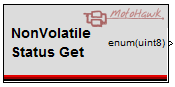
Block Parameters
Block Output
Listed below are the status indicators.
NOTE 1: There is always a Display variable indicating this status available in the Instrumentation Tool at the Group location specified
within the NonVolatile Definition. Block.
NOTE 2: An implementation may not support all possible status values available.
"motohawk_nv_status_enum" is a script that returns a cell array with an enumeration. It can be used in the Enumeration field of a probe to decode the return value of this block.
| Value | Description |
| 0: Loading NV from Factory Defaults to RAM | This is set while performing the copy from factory defaults to the working copy in RAM. |
| 1: Loading NV to RAM | This is set while performing the copy from NonVolatile storage to the working copy in RAM . |
| 2: Storing NV | This is set while performing the copy from the working area in RAM to the NonVolatile storage. |
| 3: New Executable. Loaded NV Factory Defaults | The structure of data stored in the Target does not match that of the newly loaded executable and is incompatible. (i.e. Some NV parameters have been moved, added or removed) The system has loaded NonVolatile Factory Defaults. |
| 4: NV Memory Corruption. Loaded Factory Defaults. | This occurs when the system detects un-recoverable corruption in the NonVolatile storage area. The system has restored NonVolatile factory defaults. |
| 5: User requested refresh of NV from Factory Defaults. | This occurs if the user requested that NonVolatile factory defaults be loaded irrespective of their previous state. |
| 6: Successful refresh of NV values from last power cycle | This is the normal occurrence when the model restarts, and the system was able to reload the NonVolatile values into the working area and no errors occur. |
| 7: Buffered array size does not match. Loaded Factory Defaults | This occurs when using Buffered EEPROM on an applicable Target, and the chosen CRC array size does not match the stored CRC array size. NonVolatile Factory Defaults will be loaded |
| 8: NV data has been stored successfully. | NonVolatile data has been stored successfully. This occurs when executing the NonVolatile storage command block successfully. On successful completion, power can safely be removed. |
| 9: NV data store request has failed. | NonVolatile data has FAILED to be stored successfully. This occurs when executing the NonVolatile storage command block unsuccessfully. |
| 10: NV values restored from Backup. | This occurs when the system was forced to use a backup copy of NonVolatile data as the primary copy could not be verified (E.g. bad powerdown, memory corruption or device fault). |
| 11: Storing NV startup flags. | System is currently updating the NonVolatile power up flags. |
| 12: NV Memory read error. Loaded Factory Defaults. | An attempt to read NonVolatile memory has FAILED. Factory Defaults will be loaded. |
| 13: Version Mismatch. Loaded Factory Defaults. | The FixedNonVolatile memory driver software version stored in target is incompatible with the driver version of the newly programmed application executable. The system shall load factory defaults and update stored driver version to match the currently loaded application. |
| 254: NV status is not available as no data is defined. | This occurs when this block is in an application that contains no NonVolatile data. |
