Output Driver Mode
Configures the output driver mode for the selected resource.
Block ID
Output Driver Mode
Library
MotoHawk_lib/ModuleConfiguration
Description
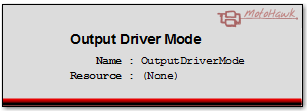
This block enables configuration of an output driver channel and allows access to hardware specific output characteristics. Hardware specific configuration options are presented on a separate tab and are referred to as the "Driver Style". These will vary according to the capability of the selected hardware resource.
Instrumentation tools may alter at runtime output driver channel attributes that support calibration (highlighted with a *) provided calibration has been enabled.
The status of the hardware channel can be read by Output Driver Mode State block. The kind of information accessible is dependent on the Driver Style in use.
Some hardware channels also support Driver Styles that have attributes that can be written by Output Driver Mode Set block.
The following is a list of Driver Styles supported by this block interface:
Driver Styles
High/Low/Push-Pull
If the hardware output channel is capable of controlling as a High Side Driver, or a Low Side Driver, or a Push-Pull Driver (or a sub-set of these modes), then the "High/Low/Push-Pull" tab will be visible on the block mask and allow configuration of the desired mode. If the selected mode is not supported by the hardware channel, an error during the application build will result.
The Output Driver Mode drop-down list shows complete list of all possible modes for all of the resources. However, some hardware will not be capable of operating in all possible modes.
The following modes are possible:.
| Output Driver Mode | Comments/Description |
|---|---|
| Low Side Driver | The load is connected beetwen the output and power supply positive. When the driver is asserted there will be a low impedance path from the driver output to power supply ground. When the driver is deasserted, the output will be high impedance. |
| High Side Driver | The load is connected beetwen the output and power supply negative. When the driver is asserted there will be a low impedance path from the driver output to power supply positive. When the driver is deasserted, the output will be high impedance. |
| Push/Pull Driver | When the driver is asserted there will be a low impedance path from the driver output to power supply positive. When the driver is deasserted there will be a low impedance path from the driver output to power supply ground. |
Current Profile Driver
If the hardware output channel is capable of controlling as a driver capable of controlling the current in a load according to a specified profile, then the "Current Profile Driver" tab will be visible on the block mask.
There is also the option of showing a "Profile Index" input port to allow runtime selection of the active profile shape.
Block Parameters
The configuration tabs for options specific to the Driver Style are only visible when supported by the selected resource.
Defn
| Parameter Field | Values | Comments/Description |
|---|---|---|
| Name | Alpha-numeric text, single-quote enclosed | This parameter defines unique identifier which is used as a reference for the State and Set blocks. The name should be unique and C-legal (no special characters, such as spaces, dashes or commas (underscore allowed). |
| Resource | Drop-down list | Module resource. |
High/Low/Push-Pull
| Parameter Field | Values | Comments/Description |
|---|---|---|
| Output Driver Mode | Drop-down list | Output driver mode for given resource. |
Current Profile Driver
| Parameter Field | Values | Comments/Description |
|---|---|---|
| Driving Resource Name | Alpha-numeric text, single-quote enclosed | Defines the driving resource (eg.One Shot,PWM,PSP). |
| Show Profile Index | Checkbox | Show/Hide the input port that can be used to select the active profile shape. |
Calibration
| Parameter Field | Values | Comments/Description |
|---|---|---|
| Allow parameter marked with* to be calibrated | Checkbox | Allow user to control the driver mode through calibration. |
| Read Access Level | 0-8 | Sets security level 0 lowest, 8 highest, for user access to read value. |
| Write Access Level | 0-8 | Sets security level 0 lowest, 8 highest, for user access to write value. |
| Instrumentation Group | Alpha-numeric text, single-quote enclosed | Determines Folder name and hierarchy. Use "|" character between folder names to delineate subgroup structure. |
