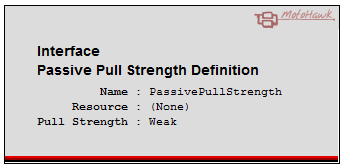Interface Passive Pull Strength Definition
This block allows the passive pull-strength of resources that support such configuration to be set. The strength of pull selection is defined by the hardware and the designer should refer to the module's datasheet to determine such information. The 'weak' selection may mean that the pull device is effectively disabled. The behavior is specific to the module hardware in use.
Block ID
Set Passive Pull Strength
Library
MotoHawk_lib/Module Configuration
Description
Block Parameters
| Parameter Field | Values | Comments/Description |
|---|---|---|
| Name | Alpha-numeric text, quote enclosed | Choose the name of this instance of the behavior. This name shall be used to identify the block and any data stores that result from the blocks use. |
| Resource | Drop-down list | Selects a compatible resource |
| Pull Strength* | Drop-down List | Select the desired strength |
| Allow runtime tuning | Checkbox | Exposes a port that will allow the requested setting to be altered at software runtime. |
| Allow parameters marked * to be calibrated | Check box | Allows paramters marked with * to be tunable in calibration. |
| Read Access Level | 0-8 | Sets security level 1 lowest, 8 highest, for user access to read value. A setting of zero indicates unsecured access is allowed. |
| Write Access Level | 0-8 | Sets security level 1 lowest, 8 highest, for user access to write value. A setting of zero indicates unsecured access is allowed. |
| Group String | Alpha-numeric text, single-quote enclosed | Determines Folder name and hierarchy of the attributes of this block. Use "|" character between folder names to delineate subfolder structure |