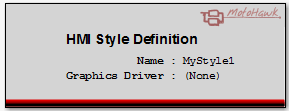HMI Style Definition
This MotoHawk™ block is part of the HMI Blockset and allows a visual Style to be defined that can be applied to a graphic HMI (Human Machine Interface) Object.
Block ID
HMI Style Defn
Library
motohawk_HMI_lib
Description
This MotoHawk™ block allows a visual Style to be defined that can be applied to a graphic HMI (Human Machine Interface) Object.
Once a Style is defined, it can be applied to an Object using HMI Object Set.
Style attributes such as ID can be obtained using HMI Style Get.
When an Object has no style applied directly, then it inherits the style of it's parent object.
Block Parameters
General
| Parameter Field | Values | Comments/Description |
|---|---|---|
| Name | Single quote enclosed alpha-numeric text | The name given to the Style that other related blocks would reference. |
| Graphics Driver | Drop Down | A style is applied to an Object, which is ultimately on a Display. The Style Graphics Driver must match the driver of the Display. The selection also drives available style options. |
Body Tab Parameters
Body style properties - Used by the rectangle-like objects
| Parameter Field | Values | Comments/Description |
|---|---|---|
| Main Color | Drop Down | Main color (top color). |
| Gradient Color | Drop Down | Gradient color (bottom color). |
| Radius | Integer Value | Corner radius. |
| Opacity | Drop Down | Opacity where 100% is solid color and 0% is completely transparent. |
| Border Color | Drop Down | Border color of object. |
| Border Width | Integer Value | Thickness of border in pixels. |
| Border Opacity | Integer Value | Border Opacity where 100% is solid color and 0% is completely transparent. |
Text Tab Parameters
Used by the objects which show texts
| Color | Drop Down | Text color. |
| Selected Color | Drop Down | Text Color when selected attribute is true. |
| Font | Drop Down | Font used to draw text. |
| Opacity | Drop Down | Text opacity where 100% is solid color and 0% is completely transparent. |
Line Tab Parameters
Used by objects containing lines or line-like elements
| Color | Drop Down | Line color. |
| Line Width | Integer Value | Line thickness in pixels. |
| Opacity | Drop Down | Line opacity where 100% is solid color and 0% is completely transparent. |
Image Tab Parameters
Used by image-like objects or icons on objects
| Color | Drop Down | Color for image re-coloring based on the brightness of its pixels. |
| Intensity | Drop Down | Re-color intensity. |
| Opacity | Drop Down | Overall image opacity where 100% is solid color and 0% is completely transparent. |