MotoHawk Ethernet Adapter Status
Outputs the status of the selected configuration parameter or operational statistics for the selected Ethernet adapter.
Block ID
Ethernet Adapter Status
Library
motohawk_ethernet_lib
Description
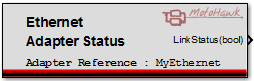
This block outputs the status of the selected parameter. To access multiple parameters use multiple instances of this block.
Block Parameters
| Parameter Field | Values | Comments/Description |
|---|---|---|
| Adapter Reference | Alpha-numeric text | Reference to the Name of the Ethernet Adapter Definition block that this status refers to. |
| Status type | Drop-down list | Decides which status output will be processed by the block. |
Signals
Output port reports following information depending on the selection of the Status Type:
| Signal | Type | Comments/Description |
|---|---|---|
| Link Speed | enum |
Outputs an enumerated value for the currently negotiated link speed. 0 = Unknown,
1 = 10Mb/s , 2 = 100Mb/s, 3 = 1Gb/s. The m-script motohawk_ethernet_link_speed_enum.m returns a cell array of mode names which can be used as an enumeration string in a MotoHawk probe block |
| IP Address | uint8[4] | Outputs the current IP address in use, as an array of 4 bytes, with the most significant byte in the address as the first element of the array and the least significant byte the last element of the array. |
| Link Status | bool | LinkStatus is a boolean representing whether the ethernet link is up. Physically this refers to whether the ethernet cabling is present and correctly connected to an upstream switch or another host. |
| Address Status | bool | AddressStatus is a boolean representing whether the IP address is valid. When Static IP is in use, this will always return TRUE, when DHCP is in use this returns whether the adapter is bound. |
| Default Gateway | uint8[4] | Outputs the current default gateway address in use, as an array of 4 bytes, with the most significant byte in the address as the first element of the array and the least significant byte the last element of the array. |
| Primary DNS | uint8[4] | Outputs the current primary DNS server address in use, as an array of 4 bytes, with the most significant byte in the address as the first element of the array and the least significant byte the last element of the array. |
| Secondary DNS | uint8[4] | Outputs the current secondary DNS server address in use, as an array of 4 bytes, with the most significant byte in the address as the first element of the array and the least significant byte the last element of the array. |
| MAC Address | uint8[6] | Outputs the MAC address of the adapter, as an array of 6 bytes, with the most significant byte in the address as the first element of the array and the least significant byte the last element of the array. |
| Subnet Mask | uint8[4] | Outputs the current subnet mask in use, as an array of 4 bytes, with the most significant byte in the address as the first element of the array and the least significant byte the last element of the array. |
| Hostname | uint8[50] | Outputs the current hostname in use, as an array of bytes. |
| Dropped Frames | uint32 | Outputs the number of dropped frames since the adapter was initialized. |
| Checksum Errors | uint32 | Outputs the number of checksum errors since the adapter was initialized. |
| Invalid Length Errors | uint32 | Outputs the number of invalid packet length errors since the adapter was initialized. |
| Out of Memory Errors | uint32 | Outputs the number of out of memory errors since the adapter was initialized. |
| Routing Errors | uint32 | Outputs the number of routing errors since the adapter was initialized. |
| Protocol Errors | uint32 | Outputs the number of protocol errors since the adapter was initialized. |
| Memory Errors | uint32 | Outputs the number of memory errors since the adapter was initialized. |
| Memory Available | uint32 | Outputs the number of bytes of memory available since the adapter was initialized. |
| Memory Used | uint32 | Outputs the number of bytes of memory used since the adapter was initialized. |
| Maximum Memory Used | uint32 | Outputs the peak number of bytes of memory used since the adapter was initialized. |
| PHY Reciever Overflow | uint32 | Outputs the number of receiver overflows on the physical link since the adapter was initialized. |
| PHY Reciever Underflow | uint32 | Outputs the number of receiver underflows on the physical link since the adapter was initialized. |
| PHY Manufacturer ID | uint32 | Outputs the physical link manufacturer identifier. |
| PHY False Carrier Sense Error Counts | uint32 | Outputs the number of flase sense carrier overflows on the physical link since the adapter was initialized. |
| PHY Reciever Error Counts | uint32 | Outputs the number of receiver errors on the physical link since the adapter was initialized. |
