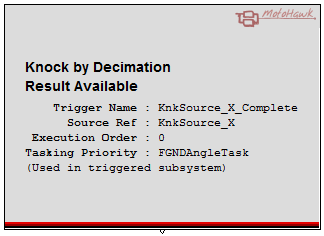MotoHawk Knock By Decimation Result Completion Trigger
This block triggers a Simulink Function-Call subsystem when the named knock source has a new value.
Block ID
Knock Decimation Result Trigger
Library
motohawk_knock_by_decimation_lib
Description
Block Parameters
| Parameter Field | Values | Comments/Description |
|---|---|---|
| Trigger Name | Alpha-numeric text, quote enclosed | This is suffixed with the Reference Knock Source Name to construct a file name that will be populated with the code. Triggers that reference the same source should have a unique Trigger Name. |
| Reference Knock Source Name | Alpha-numeric text, quote enclosed | Associates this trigger with the completion of the named source. |
| Execution Order within Task | Positive integer |
More than one trigger may be placed in a model that is driven by the same event. Use the Execution Order within Task
attribute to define the execution order of these triggers relative to one another. The triggers will execute from the lowest
Execution Order within Task value to the highest. Only triggers with the same Trigger Tasking Priority will be guaranteed to execute in the defined order. See the Control Core Tasking help topic for more information. |
| This trigger is inside another triggered subsystem | Checkbox | Enable if trigger is inside another triggered subsystem. Trigger attempts to simulate the block inside of another triggered rate. The trigger from this block may occur in bursts, synchronized to the outer rate, while simulating, but will perform as expected on the target. Do not enable on top-level triggers, otherwise the block will not simulate at all. |
| Trigger even when containing subsystem is disabled | Checkbox | If this trigger is used inside of a containing subsystem, normally the triggered subsystem will pause and resume based on the enable/disable status of the containing subsystem. Checking this causes triggers to occur even while the parent is disabled. Note that this feature will not simulate, but will execute correctly on the target. |
| Trigger even when Application Monitor pauses or stops | Checkbox | When checked this trigger will fire even when the Application Monitor indicates that execution is paused or stopped. Note that this feature will not simulate, but will execute correctly on the target. |
| Use Standard Tasks | Checkbox | When checked this trigger will execute within a standard task as identified by the 'Trigger Tasking Priority' selection. |
| Trigger Tasking Priority | Drop down list | Defines the task priority where this trigger will execute when 'Use Standard Tasks' is checked. |
| User Task Name | Alpha-numeric text, quote enclosed | The name of the task where this trigger will execute. Only used when 'Use Standard Tasks' is not checked |