Modbus Client Response Trigger
This MotoHawk™ blockset supports Modbus Client (Master) access.
The trigger block executes a connected subsystem when the Modbus Client Response to Modbus Client Request is received.
Block ID
Modbus Client Response Trigger
Library
motohawk_modbus_lib/Modbus Client Trigger
Description
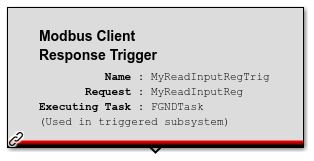
The trigger block executes a connected subsystem when the Modbus Client Response to Modbus Client Request is received. The user can specify in which Task the execution occurs. If the Request fails to send, the Trigger block will not execute. Also if the response is severely malformed, it may not be recognised as a response and will also not execute. Typically this block will execute in a subsystem the Modbus Client Response block in order to collect the data.
Click here for example usage
Block Parameters
| Parameter Field | Values | Comments/Description |
|---|---|---|
| Trigger Name | Alpha-numeric text, single-quote enclosed | Name of the trigger. Empty [] will autogenerate a suitable name. Must be unique and C-legal (no special characters such as spaces, dashes or commas, but underscore allowed). |
| Request Reference Name | Alpha-numeric text, single-quote enclosed | Name of the Request. This trigger will execute when the response to the Named request is received. |
| Execution Order within Task (lower executes first) | Numeric (Integer) | More than one trigger may be placed in a model that is driven by the same event. Use the Execution Order within Task attribute to define the execution order of these triggers relative to one another. The triggers will execute from the lowest Execution Order within Task value to the highest. |
| Specify task that trigger executes within by name | Check Box (enable) |
Check to specify the task by name rather than specify via the Trigger Tasking
Priority dropdown. Only visible if the block is used by a model whose target supports this feature. |
| Reference Task Name | Alpha-numeric text, single quote enclosed |
The name of the task that this trigger will
be executed within. Only visible when the option to Specify task that trigger executes within by name has been checked and is supported by a model whose target supports this feature. |
| Trigger Tasking Priority | ApplicationInteruptTask FGNDTask FGNDAngleTask BGNDTask |
Selects which task priority this trigger will execute in. Only visible when the option to Specify task that trigger executes within by name has not been checked and is supported by a model whose target supports this feature. |
| Allow placement of trigger inside another triggered subsystem | Check box (enable) | Allows Simulink to simulate this trigger when it is inside another triggered subsystem. |
