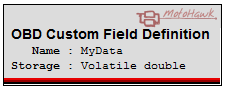MotoHawk OBD Custom Field Definition
The OBD Custom Field Definition block defines a data store that is allocated according to the number of faults in the user application.
Block ID
OBD Custom Field Definition
Library
MotoHawk OBD Fault Manager
Description
Block Parameters
| Parameter Field | Values | Comments/Description |
|---|---|---|
| Custom Field Name | Alpha-numeric text, single-quote enclosed. | Provide a globally unique name, accessible from anywhere in the model. Duplicate names are not allowed. No special characters, such as spaces, dashes, commas (underscore allowed). |
| Initial Value | Enter value | Enter the initial data field (type is implied, or select type in Data Type). |
| Data Type | Select a data type from list, or select "Inherit from 'Table Data'" to set type as inferred from entry in Table Data field. Be sure to select a data type if there is possible ambiguity. | |
| Storage Class | Select from list, type of storage for data read, which identifies the behavior of the data on the target. | |
| Constant | Data Initial Value remains as a constant. | |
| Volatile | Volatile data value returns to the 'Initial Value' on every startup. | |
| NonVolatile | NonVolatile data is saved in EEPROM like memory and value returns to the last written value on startup | |
| Attach a VarDec | Check box (enable) | Expose the custom field to a compatible instrumentation tool. |
| Treatment by Instrumentation | Instrumentation can treat the custom field as either a Calibration or a Measurement. Some Storage Classes imply how the tool will treat the field. The option to edit this attribute is disabled when this is the case. | |
| Constant | Treatment implies Calibration. | |
| Volatile | Treatment implies Measurement. | |
| NonVolatile | Treatment is specified by the developer using the drop-down. | |
| Instrumentation Name Format | Drop Down |
Specifies the format of the instrumentation name. <FaultName>_<CustomFieldName> Eg: Fault1_MyData <CustomFieldName>_<FaultName> Eg: MyData_Fault1 |
| View Value as | Sets "Default Value" data type | |
| Number | Numeric value | |
| Enumeration | Enables enumeration - Cell String: A cell array of strings such as {'Off', 'On'} may be used to define the names of enumerated values. In this case, the values start with 0 and increment by one. This is especially useful for defining names for boolean flags like 'On' and 'Off'. Struct: A Matlab struct array containing a 'name' field, and optionally a 'value' field may be used to define the names and explicitly define the values of an enumerated type. For example: struct('name', {'Off', 'On'}, 'value', {0,1}). If the 'value' field is missing, then the values start with 0 and increment by one, just like with the Cell String format. Note that only integer or boolean values may be used with enumerations. Floating point types such as double and single are not allowed. | |
| Help Text | Alpha-numeric text, single-quote enclosed | Enter text to describe block usage per needs. |
| Units | Alpha-numeric text, single-quote enclosed | Enter text to describe or label units or data for clarification, as appropriate per application. |
| Minimum Value | Numeric Value | Sets lower end of allowable range for value. This can be used to prevent a user from entering an out of range number when calibrating. |
| Maximum Value | Numeric Value | Sets higher end of allowable range for value. This can be used to prevent a user from entering an out of bounds range when calibrating. |
| Precision | Numeric value, single-quote enclosed | Set the precision of the variable, by entering a value '1.x' where "x" is the number of decimal places requested. Default is two decimal places. |
| Gain* | Numeric Value | Multiplier applied (Default is 1) to the raw value used in calculation of the engineering value. |
| Offset* | Numeric Value | Constant added (Default is 0) to the raw value calculations to result in the engineering value. |
| Exponent* | Numeric Value | Exponent applied (Default is 1) to the (raw value*gain) product used in calculating the engineering value. |
| Access Source | Dropdown | Specify whether the access to this field is to inherit from the fault definition or be specified by this definition. All instances of this field definition will have the same access if the custom field definition defines the access. |
| Read Level | 0-8 | Sets the security level (1 lowest, 8 highest) for instrumentation read access to all instances of this custom field. A setting of zero indicates unsecured access is allowed. Only applicable (and visible) when Access Source doesn't specify inherited access. |
| Write Level | 0-8 or (Read Only) | Sets the security level (1 lowest, 8 highest) for instrumentation write access to all instances of this custom field. A setting of zero indicates unsecured access is allowed and Read Only will prevent write access. Only applicable (and visible) when Access Source doesn't specify inherited access. |
| Group Source | Dropdown |
Specify whether the group string associated with the custom field is to inherit from the fault definition, inherit, but with an extension,
or be specified solely by this definition. The separating pipe ('|') will be included automatically if extension is selected. For example
the an extended group string would be of this form: 'Fault Defn Group | Group String' |
| Group String | Single quote enclosed text | Specifies the group string. Only visible when applicable based upon the Group Source |
*NOTE: Engineering Value = (Raw Module Value*Gain)^Exp)+Offset.