 |
This MotoHawk™ block sets up the base rates of the foreground and background periodic triggers.
motohawk_trigger_def
MotoHawk_lib/Trigger Blocks
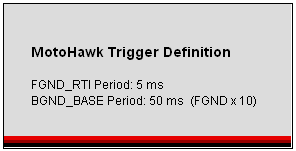
This MotoHawk™ block sets up the base rates of the foreground and background periodic triggers. Some of the Function Trigger blocks uses these rates in their operation.
The defined foreground rate also defines the tasking kernel's real-time interrupt (RTI). Events timed by the kernel will have this granularity. A typical value is either 1000us or 5000us. Operation has not been validated above 20000us.
| Parameter Field | Values | Comments/Description |
| Period for FGND_RTI (us) | Integer above 0 | Defines the foreground Real Time Interrupt (RTI) base trigger period. Indeterminate application operation may result if this value is greater than 20000 microseconds. The application developer is responsible for validating proper functionality if this value is exceeded. MotoHawk™ will warn if the limit is exceeded unless that warning is explicitly suppressed via the Suppress FGND RTI Warning Check Box. |
| Suppress FGND RTI Warning | Check Box | Checking this box will suppress a warning that is displayed when the Period for FGND_RTI is set to a value greater than 20000 microseconds. |
| Period for BGND_BASE (multiples of FGND_RTI) | Integer above 0 | This value defines the background base trigger period as a multiple of the Period for FGND_RTI. |
| Read Access Level | 0-8 | Only visible and applicable for Classic modules, which allows the trigger definitions to be viewed and modified in calibration. Value sets the read security level. Use 1 for lowest and 8 for highest. A setting of zero indicates unsecured access is allowed. |
| Write Access Level | 0-8 | Only visible and applicable for Classic modules, which allows the trigger definitions to be viewed and modified in calibration. Value sets the write security level. Use 1 for lowest and 8 for highest. A setting of zero indicates unsecured access is allowed. |
| Instrumentation Group | Quote enclosed, alpha-numeric text | Only visible and applicable for Classic modules. Value defines the desired folder name and hierarchy to be used by suitable Instrumentation Tools. Use "|" character between folder names to delineate sub-folder structure. |
| Copyright 2009-2015 Woodward Corporation. All Rights Reserved. | Visit Us: mcs.woodward.com |