 |
Structures are available in MotoHawk, and are definable via use of the MotoHawk Structure Declaration block (Data Storage library), among others. Structures are useful in that they can:
A structure is a compilation of data that has been organized into fields and instances. That is, a structure would be defined as to the number of data fields, and each individual data field defined as to data type and dimension. An instance of that structure would contain all the fields as defined per the structure. The data type and dimension for each of the fields may differ from one another in a structure, but the respective data type and dimension of a given field would remain the same from instance to instance; the values contained in the respective fields, however, can and will likely vary from one instance to the next.
In the example structure "MYSTRUCT" depicted in the table below, there are 4 defined data fields in the structure (FieldA, etc.), and 5 defined instances of this structure (Instance1, etc.). As shown, the data in the fields can have different data types and dimensions from one to the next, although, for a given field, these properties must be consistent among all instances of that field.
| MYSTRUCT | FieldA (uint8) |
FieldB (single) |
FieldC (uint8 with enum.) |
FieldD (int16 vector of length 3) |
| Instance1 | 10 | 3.14159265 | State 1 | [-5 10 1000] |
| Instance2 | 18 | 1.61803399 | State 1 | [-500 98 120] |
| Instance3 | 250 | 2.71828183 | State 3 | [-25000 -5 -2] |
| Instance4 | 74 | 1.41421356 | State 2 | [32 -81 33334] |
| Instance5 | 0 | 0 | Error | [0 0 1] |
In MotoHawk, use a MotoHawk Structure Declaration block (Data Storage library) to declare a structure. In declaring a structure, its name is declared, data fields are defined (including data type and dimension), initial values of the field are set, and, if desired, any enumeration definitions are defined. Note that no assumptions are made on the number or name of instances of the structure; instead, these are set by individual data definitions.
For example, to declare the MYSTRUCT structure example shown above, one would use the Structure Declaration block and set the parameters as follows:
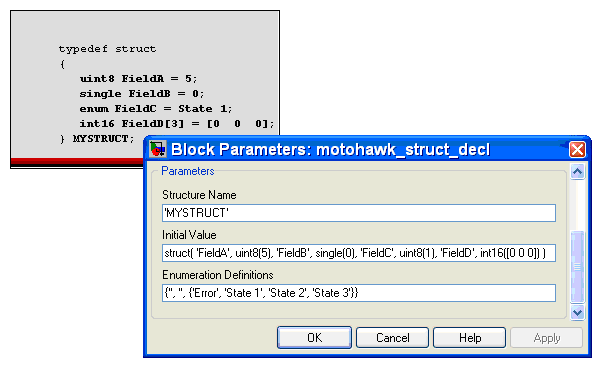
In MotoHawk, define individual structure instances using MotoHawk Data Definition blocks (Data Storage library). To do this, set the block Data Type to struct. When defining a structure instance, specify the corresponding Structure Declaration Name ("MYSTRUCT" in the example) and a container name (see Grouping Instances of Structures below). Additionally, the field values for that particular instance may be given unique initial values.
For example, to define the Instance1 instance with an initial value as in the table above, one would set the parameters as follows:
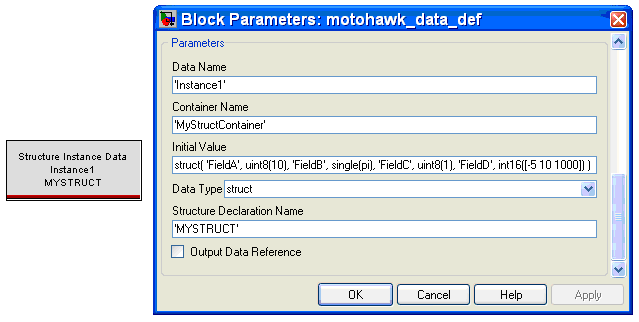
In MotoHawk, structure instances can be arranged in separate groups; these groups are called containers. Structure containers are defined with a MotoHawk Data Definition block (Data Storage library). To do this, set the block Data Type to struct container. The concept of a container allows groups of structure instances to have different storage types (volatile, nonvolatile, etc.) and/or different access from MotoTune.
For example, to define the MyStructContainer structure container, one would set the parameters as follows:
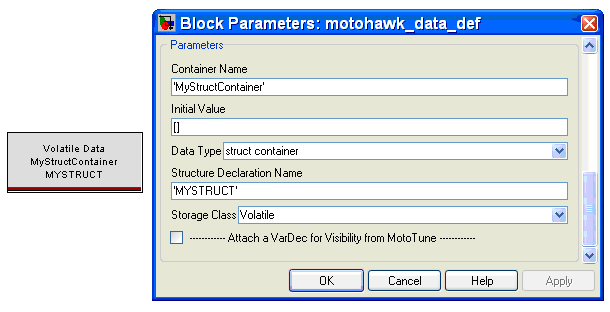
Note that visibility from instrumentation tools is currently limited to structures whose field data types all have the same number of bytes. Thus, the structure in the example above would not be available for calibration or display access in MotoTune. If, for instance, all the fields did have the same data type, the structure would be accessible via MotoTune. In this case, the initial value parameter of the struct container defines the order that the structures appear in MotoTune. Thus, the struct container parameters may look as follows:
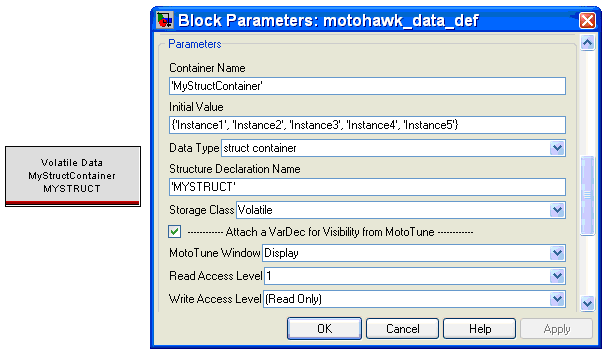
Consider this example: For each instance in the MYSTRUCT structure, the FieldA value is going to be read. If the value is greater than 50, the second entry of the FieldD vector will be set to 1; otherwise, it will be set to 0. There are two basic ways of approaching this task; examples of each are shown below:
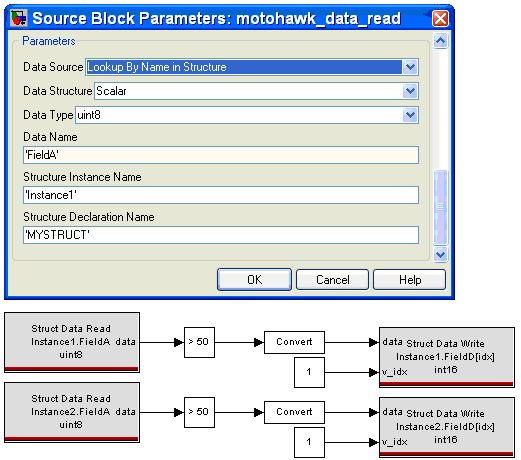
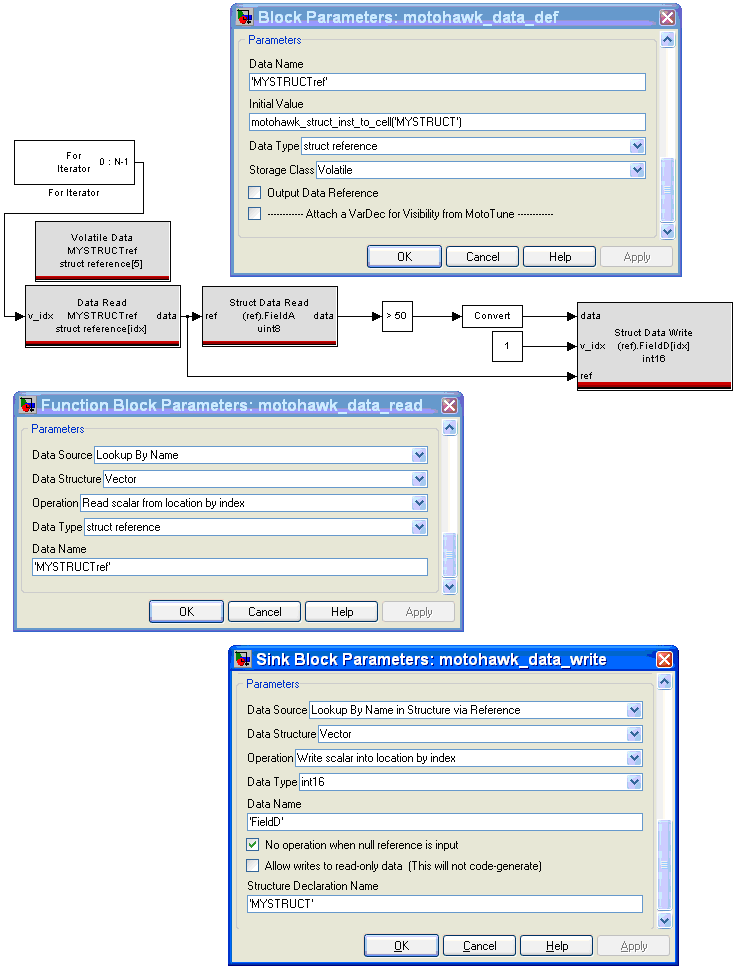
| Copyright 2009 Woodward Corporation. All Rights Reserved. | Visit Us: mcs.woodward.com |