Memory Regions
MotoHawk™ provides a blockset that allows the user to control the behaviour and sizes of various memories. This allows the application to compartmentalise memory and better control access and endurance.
Overview
The Memory Map Definition allows a Memory Resource to be divided into regions and the Memory Region Definition block allows a behaviour and it's options to be associated with an individual region.
For example, each NonVolatile memory region can be saved at different times and rates, have different levels of access protection and buffering. Each available behaviour has different configurable features.
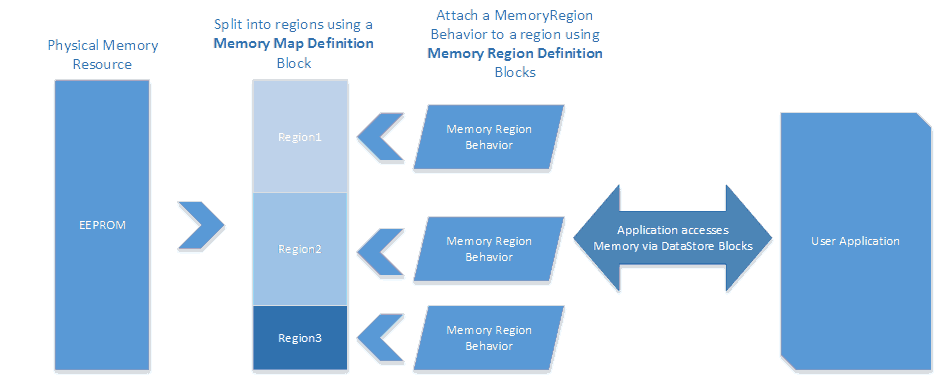
Constraints
- The Memory Resources available are target specific.
- A Memory Resource of the same name (Eg: EEPROM/FLASH) may have different block sizes in different targets.
- Behaviors available are target specific
- Configuration options for each Behaviour can vary
- Behaviour options for a specific behaviour should be consistent across targets
- A Memory Resource consists of a number of blocks of varying size. Therefore configuring a region to a specific number of bytes is not always possible.
- FixedNonVolatiles can only be stored in a region named 'SERIAL_EE' and it's behaviour is not configurable. If FixedNonVolatiles are to be used, then the user must ensure that the region 'SERIAL_EE' exists for legacy compatibility reasons.
Care must be taken when porting between targets. The user should check the Memory Map Definition to ensure that the allocated sizes are correct. Also each Memory Region Definition should be checked to ensure that the desired Behaviour is available and the Options correct.
Managing NonVolatile Legacy
Prior to Memory Region support, most targets supported a single NonVolatile region internally named 'SERIAL_EE'. The region name was never exposed as it was assumed by default. This region was subdivided into two types. NonVolatile and FixedNonVolatile as described in the NonVolatile Storage help.
The original blockset is fully supported, and the user may continue to use NonVolatiles as before, ignoring Memory Region functionality entirely. Memory Region functionality can also be used to reduce the size of the default 'SERIAL_EE' area and declare new regions in the freed memory.
Some targets use what has become a legacy device driver. This driver by default is Single Buffered, although it can be configured to be double buffered using the Buffered EEPROM Definition Block. More recent targets use the BufferedNV behaviour for NonVolatiles and FixedNonVolatiles that only supports double buffering but does otherwise include all of the features of the legacy driver in addition to being Memory Region compatible and more robust.
The user now has the option to:
- Continue using the NonVolatile system as before as it is backward compatible
- Force a target to use a particular behaviour for the default 'SERIAL_EE' region.
- Split the NonVolatile memory into additional regions and configure an alternative behaviors for the new regions whilst continuing to use the existing 'SERIAL_EE' region as before using it's default driver.
- Split the NonVolatile memory into regions and configure all regions to use specific behaviors.
Note: When re-configuring region sizes, existing NV data may not be retained on re-programming
Option 1 - Continue unchanged
The user can continue using the blocks listed in the NonVolatile Storage Block Summary. whilst ensuring the 'Use Memory Region' checkboxes are clear.
Option 2 - Force the use of a specific driver on the default 'SERIAL_EE' region
When a target by default supports the legacy NonVolatile behaviour, it is possible to re-configure it to use an alternative (e.g. BufferedNV) by using memory Regions.
- Use a Memory Map Definition to declare a single region named 'SERIAL_EE' on a compatible resource that consumes all of the available blocks.
- Use a Memory Region Definition to configure a behaviour (e.g. BufferedNV) for the 'SERIAL_EE' region.
- Remove from the model any existing NonVolatile Definition block.
Option 3 - Use a combination of NonVolatile blockset and Memory regions
Use a Memory Map Definition block to configure a region named 'SERIAL_EE' alongside custom regions on a non-volatile capable device. The custom region behaviors are configured using Memory Region Definition blocks.
The NonVolatile Definition block is used to configure the operation of the 'SERIAL_EE' region. 'Use Memory Regions' can be selected on the block, but the Memory Region Name must be 'SERIAL_EE'. If 'Use Memory Regions' is clear then the 'SERIAL_EE' region is used by default. The target uses the legacy NV behavior if that was its default configuration. The original default memory driver will be used.
Option 4 - Arbitrarily define name, location and behaviour for all NonVolatile regions.
Use a Memory Map Definition block to configure any number of regions and name them as desired. Configure the behaviour for each region using Memory Region Definition blocks. All accessor blocks must have 'Use Memory Regions' checked and the appropriate memory region name given.
Available Memory Region Behaviours
Here follows a list of behaviours that support Memory Regions. Not all Behaviours are available on all targets or Memory Resources.
BufferedNV
The BufferedNV behaviour is available on most NonVolatile Storage devices. It features double buffering with CRC Checks to protect against data corruption upon an unexpected reset during a store operation
BufferedNV loads NonVolatile contents to RAM on startup and DataStore access is therefore fast. Data is saved back to the NonVolatile memory upon issuing a Store NonVolatile block. The current status is determined using the NonVolatile Status Get block.
When using Memory Regions The NonVolatile Definition block becomes superceeded and all conviguration options are available within the Memory Region Definition block when behaviour is selected to be BufferedNV.
Basic Operation
On Startup
Each data bank contains an Age value, FormatID and a CRC. The bank with the most recent Age is queried first, and the data is checked against the stored CRC and FormatID. If the match is good, then this data is loaded and becomes active. If the CRC is not matched, then the alternate bank is accessed and it's CRC and FormatID are checked. If the match is good, the data is loaded and becomes active. However if this CRC check also failed, then the Factory defaults as configured by the application are loaded. The status of the above operation is reflected in the NonVolatile Status.
On Store
The NonVolatileStore process can take some time and therefore it is configured to execute is a predefined task. The task used is configured by the ControlCore OS Definition block. If undefined, the default task is 'SHUTDOWNTask'. For this reason data coherency needs to be considered. See special considerations below.
The data is stored into the bank with the oldest Age value. A progressive CRC is calculated on the data as it is stored and saved. Once the data is verified, the bank is marked as valid and contains the newest Age value.
In Mirror mode, the above operation is executed twice on Store and data is saved in both banks. This takes longer and halves the device endurance on devices subject to wear.
Instrumentation Parameters
A number of parameters are available for instrumentation that are grouped in the tool by the 'Group' parameter and whose Read and Write access levels can be set. [Name] refers to the given region name.
Display Parameters
- [Name]_Age : Number of saves to the Region. If the Behaviour is changed from BufferedNV this value will likely be reset. Otherwise the value is preserved across programming events. This parameter is useful when checking that the endurance of the NonVolatile device is not exceeded.
- [Name]_CRCNVData : CRC of Data.
- [Name]_NVFormatID : Unique ID represents the 'layout' of the data. Will change when NV parameters are added or removed.
- [Name]_NVStatus : Status equivalent to using the NonVolatile Status block.
- [Name]_RestoreNVDefaultsCount : Number of times Restore Defaults has been issued.
Calibration Parameters
- [Name]_NVRestoreOnStartup : Selects whether to restore all NV in [Name] region from factory defaults on next startup
- [Name]_NVRestoreOnFirstStartup : Selects whether to restore all NV in [Name] region from factory defaults the first time the application boots after programming.
Special considerations
The user should be aware that the Store NonVolatile block takes a finite time. The application is permitted to continue executing, and therefore to mantain Data Coherency the user must avoid altering NonVolatile data during the store process. It is possible to use the NonVolatile Status Get block to determine if a Store NonVolatile operation is in progress.
A Time Slice (ms) parameter is provided to force the Store NonVolatile operation to yield to the Idle task and will resume after Idle has executed. This prevents the Starvation Timer Watchdog from triggering. Starvation can be an issue particularly at startup if the NV Memory is large and requires a full initialisation.
The NonVolatile Store task used can be selected using the ControlCoreOSDefinition Block when Advanced Tasking is enabled.
Associated Blocks
- NonVolatile Status
- Store NonVolatile
- Restore NonVolatile
- DataStore Definition
- Calibration Definition
- Prelookup Index Search
- Lookup Table 1D
- Lookup Table 2D
BufferedNV Option Parameters
| Parameter Field | Values | Comments/Description |
| NV Action After Programming | Drop down | Following a reprogramming event: TryToLoadPrevious attempts to load the last set of values. RestoreDefaults restores data to the factory defaults configured in the application |
| Mirror | Drop down | When true, both banks of the NonVolatile store are saved one after the other on an Store NonVolatile operation. This will halve the endurance of the device (if applicable) but ensures that on startup both banks contain the most recent data. |
| Time Slice | Numeric (ms) | A Store NonVolatile can take a significant time to complete. The task that it executes in will always execute at a priority above Idle and therefore can cause the Starvation Timer Watchdog to expire if it takes too long. When the Store has been executing for longer than 'Time Slice', it is forced to yield to Idle and will only resume after the Idle task has completed an execution pass. To never yield use a time that is greater than the Starvation Time. |
| Read Level | 0-8 | Sets security level (1 lowest, 8 highest) for instrumentation read access. A setting of zero indicates unsecured access is allowed. |
| Write Level | 0-8 or (Read Only) | Sets security level (1 lowest, 8 highest) for instrumentation write access. A setting of zero indicates unsecured access is allowed. Read only prevents write access. |
| Group (Instrumentation) | Alpha-numeric text, single-quote enclosed | Defines the folder name and hierarchy to be used by a suitable instrumentation tool. Use "|" character between folder names to delineate subfolder structure. |
