Discrete Output
This MotoHawk™ block is used to alter the state of a Discrete Output.
Block ID
motohawk_dout
Library
MotoHawk_lib/Digital I/O Blocks
Description
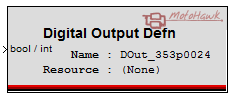
The input port is typically of the boolean type, which when true will assert the output.
A signed input value can also be used. The sign only serves a purpose when the output is capable of interpreting direction. Here negative represents reverse, positive represents forward and zero represents off. Outputs that are not able to interpret direction will assert for a non-zero value.
The Discrete Output Set MotoHawk™ block can also be used to alter the state of the output. Generally this block is used when multiple threads of execution need to be able to alter the state of the output under control.
Block Parameters
| Parameter Field | Values | Comments/Description |
|---|---|---|
| Name | C-Legal user defined string | User defined Name of resource |
| Resource | Available resource designations per target module | Assign the associated module output resource |
| Output Fault Status | Check box (enable) |
Only visible for supporting modules (Classic Module Types) or when already checked. This option
exposes the optional diagnostic output port on the block when checked. Modules that don't support this option expose dignostic information via blocks
like Detailed Fault Status or IO Fault Status. The fault status of the output is queried when the block executes, which will report one of these values: 0 - OK 1 - Fault 2 - Indeterminate "motohawk_fault_status_enum" is a script that returns a cell array with that enumeration. It can be used in the Enumeration field of a probe to decode the return value of this block. The behavior of the fault status is dependent upon the capability of the underlying hardware. Some hardware may cache observed faults and report them when next queried whilst other hardware may only be able to report the instantaneous fault status. Often Indeterminate is returned when the hardware is unable to determine the fault status of the output when it was queried. For example, some outputs can only detect open circuit while they are asserted and so may report indeterminate while not asserted. |
| Allow I/O pin to be calibrated | Check box (enable) | Name, Access Levels and Instrumentation Group Strings fields available. This field is only available on Classic modules, see ModuleTypes for help. |
| Calibration Name | Alpha-numeric text, single-quote enclosed | Calibration Name is the name used in Instrumentation Group. If not supplied it is made equal to Name |
| Read Access Level | 0-8 | Sets security lever 1 lowest, 8 highest, for user access to read value in Intrumentation tool. A setting of zero indicates unsecured access is allowed. |
| Write Access Level | 0-8 | Sets security lever 1 lowest, 8 highest, for user access to write value in Intrumentation tool. A setting of zero indicates unsecured access is allowed. |
| Instrumentation Group String | Alpha-numeric text | Determines folder name and hierarchy as displayed in Instrumentation tool. Use "|" character between folder names to delineate subfolder structure |
