Input Capture Trigger
This MotoHawk™ block triggers a Simulink Function-Call subsystem when the input capture triggers.
Block ID
Input Capture Trigger
Library
MotoHawk_lib/Advanced Digital I/O
Description
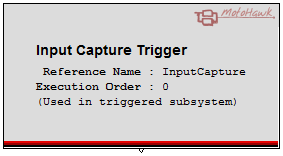
Use this block to trigger a Simulink Function-Call subsystem, when the Input Capture Definition block triggers. If the Trigger Mode in the Input Capture Definition block is set to "None," this block will never trigger.
More than one trigger may be placed in a model associated with the same event. In this case, use the 'Priority Order' to order these independent triggers. If the priorities are the same, then the order is determined by Simulink.
Checking 'This trigger is inside another triggered subsystem' will attempt to simulate the block inside of another triggered rate, when the rate is periodic. The most common reason to check this is to place a background periodic task inside of a foreground periodic task, or vice versa. The trigger from this block may occur in bursts, synchronized to the outer rate, while simulating, but will perform as expected on the target.
Do NOT enable 'This trigger is inside another triggered subsystem' on a top-level trigger, otherwise the block will not simulate at all.
If this trigger is used inside of a containing subsystem, normally the triggered subsystem will pause and resume based on the enable/disable status of the containing subsystem. Checking 'Trigger even when containing subsystem is disabled' will cause triggers to occur even while the parent is disabled. Note that this feature will not simulate, but will execute correctly on the target.
Block Parameters
| Parameter Field | Values | Comments/Description |
|---|---|---|
| Name | Alpha-numeric text, single-quote enclosed | Set the text that will be appended to code generated function name. This is useful when using a difference tool to compare the difference from one build to another. If this is left as an empty cell the appended value will be generated at build time, and can change from build to build. |
| Reference Name | Alpha-numeric text, single-quote enclosed | Name the input capture resource, must match exactly that in the Input Capture Definition block. No special characters, such as spaces, dashes, commas (underscore allowed). |
| Execution Order within Task (lower executes first) | Numeric (Integer) | More than one trigger may be placed in a model that is driven by the same event. Use the Execution Order within Task attribute to define the execution order of these triggers relative to one another. The triggers will execute from the lowest Execution Order within Task value to the highest. |
| Specify task that trigger executes within by name | Check Box |
Check to specify the task by name rather than specify via the Trigger Tasking Priority dropdown. Only visible if the block is used by a model whose target supports this feature. |
| Reference Task Name | Alpha-numeric text, single quote enclosed |
The name of the task that this trigger will be executed within. Only visible when the option to Specify task that trigger executes within by name has been checked and is supported by a model whose target supports this feature. |
| Trigger Tasking Priority | ApplicationInteruptTask BGNDTask FGNDTask |
Selects which task priority this trigger will execute in. Only visible when the option to Specify task that trigger executes within by name has not been checked and is supported by a model whose target supports this feature. |
| This trigger is inside another triggered subsystem | Check Box (enable) | Enable to allow placement inside another triggered subsystem. |
| Trigger even when containing subsystem is disabled | Check Box (enable) | Only visible when trigger is inside another triggered subsystem is checked. When this attribute is checked the trigger will execute even if the subsystem that contains this trigger has been disabled. If not checked then disabling the containing sub-system will disable the execution of this trigger. This functionality won't simulate, but will execute as intended on the target. |
