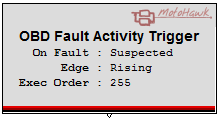MotoHawk OBD Fault Activity Trigger
This block triggers when a fault satisfies the criteria.
Block ID
OBD Fault Activity Trigger
Library
MotoHawk OBD Fault Manager
Description
This block triggers when a fault either first satisfies the specified criteria (rising edge) or ceases to satisfy the criteria (falling edge).
Block Parameters
| Parameter Field | Values | Comments/Description |
|---|---|---|
| Trigger Name | Alpha-numeric text, single-quote enclosed | Set the text that will be appended to code generated function name. This is useful when using a difference tool to compare the difference from one build to another. If this is left as an empty cell the appended value will be generated at build time, and can change from build to build. |
| Most Recent Condition Change: | Drop-down list | Choose one of the following conditions: Suspected, Pending, Confirmed, Ready, MIL Request, Previously Active, Permanent, Test Failed Since Last Clear, Failed This Drive Cycle, Test Complete This Drive Cycle, Test Failing, Failed Last Drive Cycle, or Test Failed Since Key Cycle. |
| Edge | Drop-down list | Choose one of the following edges Rising or Falling. |
| Execution Order within Task | Numeric (Integer) | More than one trigger may be placed in a model that is driven by the same event. Use the Execution Order within Task attribute to define the execution order of these triggers relative to one another. The triggers will execute from the lowest Execution Order within Task value to the highest. |
| This trigger is inside another triggered subsystem | Checkbox | If the trigger is inside another triggered subsystem, this must be checked. |
| Trigger even when containing subsystem is disabled | Checkbox | If the trigger is inside another enabled subsystem, then execute this subsystem if that subsystem is enabled. |