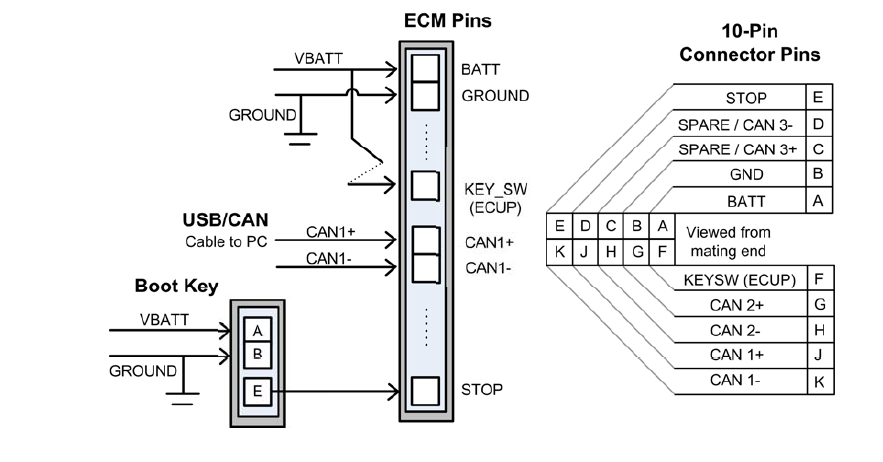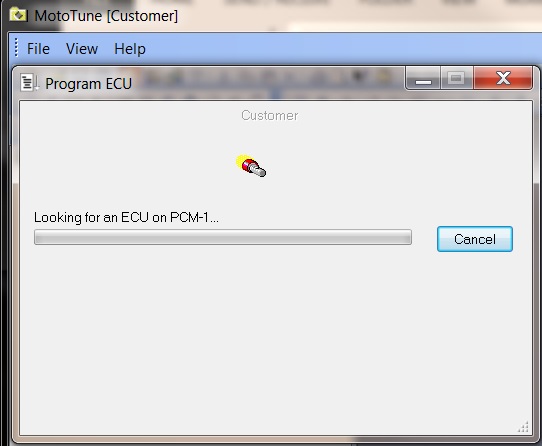Boot key recovery
Contents
Reprogramming Using Boot Key
When working in the prototype phase with newly created .srz files from MotoHawk, it possible to program an .srz with errors in the CAN software or in the model that prevent communications with the module once programmed. When this happens, the module appears to be locked up or frozen when accessing the module via MotoTune. In this case, use the Boot Key to force the module into reboot mode such that a known, valid .srz can be reprogrammed into the module.
The Boot Key has a 10 pin CAN connector that should be inserted into an open port on the CAN junction box. The device generates a 555 Hz, 0-Vbatt, 50% duty cycle square wave signal out of pin E when power is applied to pin A and ground applied to pin B. When this signal is received on the appropriate pin of the module when the module wakes, it is forced into reboot mode and will allow the module to be reprogrammed.
Boot Key vs Boot Harness
Some modules are recovered using the boot key, while others are recovered with a boot harness. The process is the same.
Modules that are Recovered with a Boot Key
The boot key can be used to recover the following modules:
- ECM-0555-48
- ECM-0555-80
- GCM/HCM-0563-48(except GCM-0563-048-0802)
- ECM-0565-128
- ECM-55xx-112
- ECM-3R (ECM-0565-218-052-0600)
- SECM112 main processor
- SECM70
Woodward Part Number: 1635-1800 Boot Key
Modules that are Recovered with a Boot Harness
The following modules use a boot cable for recovery rather than a boot key, but the recovery process is the same.
- ECM-S12X-070 -- boot cable 5404-1144
- HCM-0563-048 -- boot cable 5404-1138
- GCM-0563-048 -- boot cable 5404-1138
- ECM-0563-048 -- boot cable 5404-1123
- GCM-0S12-024 -- boot cable 5404-1213
- ECM-0S12-024 -- boot cable 5404-1238
- SECM112 -- boot cable p/n TBD.
The boot cable creates a sequence of High/Lows on the Analog inputs of the module, rather than a 555 Hz boot signal on a specified module pin.
Note: SECM112 main processor can be recovered with either a boot key or with a boot harness. See below for additional information.
Recovering the Module
IMPORTANT: Remove the module from all control connections before attempting to recover it with a boot key
Wiring Connections
Boot Key
Plug the Boot Key into the junction box and make sure that power and ground are connected to pins A (Batt) and B (ground) on the junction box. Connect pin E of the junction box to the STOP pin of the module. Some modules do not have a STOP pin, use the pin listed below instead.
- PCM128_563 – DG1
- SECM112 main processor - DG8
If you are using a development harness and the 128-pin module, you will need to move the fuse position to 'boot'
Boot Harness
Connect the boot harness to the ECU and move the switch position to 'boot'. The sequence of analog inputs shown below can also be used instead of the boot harness.
HCM/GCM-0563-48 See also GCM/HCM Module Recovery document
- AN1,3,5: Pull to GND
- AN2,4,6,7-12: Pull to +5V
Note: For the GCM-0563-048-0802, the boot harness (analog sequence) must be used, not the boot key.
ECM48_563
- AN1 – AN6: Pull to +5V
- AN8: Pull to GND
- AN11 & AN12: Pull to +5V
GCM-0S12-024 (MCHI)
- AN1,AN2,AN4,AN5: Pull to +5V
- AN3, AN6: Pull to GND
ECM-0S12-024 (SECM)
- AN1,2,3,4,6,7: Pull to +5V
- AN5, AN8: Pull to GND
- Read the following: HCS12 Boot Cable
ECM-S12X-070 New:
- AN1,AN4-6: Pull to +5V
- AN2,AN3, AN7: Pull to GND
Note: There was a change to the boot code, so some older 70-pin modules may have a different sequence. Old: AN2,3,4,6: Pull to +5V AN4, 7: Pull to GND
SECM112 Main
- AN3,AN22,AN25: Pull to +5V
- AN4: Pull to GND
SECM112 Auxillary
- AN1,AN2,AN5: Pull to +5V
- AN18,AN26: Pull to GND
SECM70
- AN1,AN2,AN3: Pull to +5V
- AN9,AN10,AN11: Pull to GND
MotoServer Port Setup for Module Recovery
The MotoServer Port must be set to CAN1, PCM-1, Baud Rate 250kbps. The CityID should be set to CityID 11 (0x0B) with the following exceptions:
- ECM-0S12-024 which has default City Id of 0x81, except the -0804 which has default City ID of 0X0B
- GCM-0S12-024 which has default City ID of 0x91
- SECM112 auxiliary processor has default CityID of 0x81.
Programming the Module
- Turn the Power and Key Off.
- Turn on the Power, but leave the Key OFF.
- Select a known good SRZ file, and begin programming in MotoTune
- When the “Looking for an ECU” prompt appears in the dialogue box, turn on key power to the ECU. The module must “wake-up” with the boot key or boot signal applied in order to force a reboot.
To Use the Boot Key with the 128-pin module on the Desktop IO Simulator::Read the following 128-pin module boot key with IO simulator
Boot Key Recovery of SECM112
The SECM112 is different in that it has two microprocessor cores, the main processor and the auxiliary processor. The processors are connected on CAN1, so it is important that the baud rate of both processors on CAN1 be the same. The processors must also communicate with MotoTune on different city-id's.
If you are recovering the auxiliary processor of the SECM112, you must first program an application into the main processor that sets CAN1 to be 250kbps. Battery must be toggled before powering up the S12G in Boot mode.
The analog boot sequence for SECM112 DV, Pre-PV, and PV modules is as follows: SECM112 main AN3: Pull to +5V AN4: Pull to +5V AN16: Pull to GND AN17: Pull to GND AN18: Pull to +5V
SECM112 auxiliary AN3: Pull to +5V AN4: Pull to +5V AN16: Pull to +5V AN17: Pull to GND
The main processor can also be recovered by applying the boot-key 555Hz, 0-Vbat, 50% duty cycle, square wave input to DG8. This is pin E (STOP) of the junction box or boot-key.
Use the following MotoServer Port Configurations when connecting with the ECU. These are the default hardboot settings. SECM112 main: 250kbps on CAN-1, City ID 0xB (11) SECM112 auxiliary: 250kbps on CAN-1, City ID 0x81 (129)
The Pre-PV and PV units will ship with a sample application that will connect at 500k on PCM-1 (City-ID 11) or PCM-2 (City-ID 12. Recovering either microprocessor will force it back to it's default hardboot baud rate of 250kbps. So, you must reprogram the other microprocessor with an application to change it to 250kbps.
Battery (BATT) must be toggled before powering up the SECM112 auxiliary processor into boot mode.