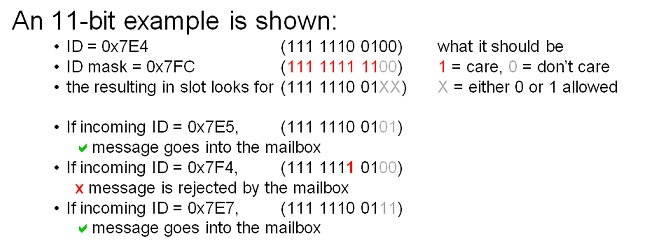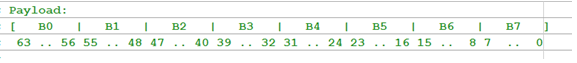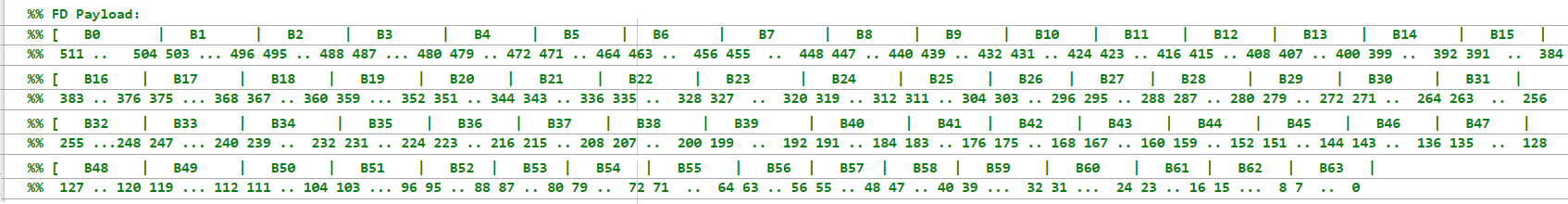Difference between revisions of "MotoHawk:CAN Overview"
(→CAN Read and CAN Send Blocks) |
m (Added support of CAN FD. Added note to use MotoTune Protocol Definition block.) |
||
| Line 5: | Line 5: | ||
MotoHawk doesn't define a protocol, but provides a set of blocks to access the CAN hardware of the module to implement a protocol. | MotoHawk doesn't define a protocol, but provides a set of blocks to access the CAN hardware of the module to implement a protocol. | ||
| − | MotoHawk CAN blocks support CAN 2.0B messages, with both standard (11 bit) and extended (29 bit) IDs. | + | MotoHawk CAN blocks support CAN 2.0B messages and CAN FD (ISO 16845), with both standard (11 bit) and extended (29 bit) IDs. |
== Blockset Overview == | == Blockset Overview == | ||
| Line 14: | Line 14: | ||
First the Bus must be Initialized for Use. | First the Bus must be Initialized for Use. | ||
| − | The [http://mcs.woodward.com/content/motohawk/Documentation/CurrentVersion/HTML/MotoHawk_lib_Blocks/CANDefinition.html CAN DEFINITION BLOCK] is used to initialize the CAN hardware, set the baud rate, and configure the transmit queue size. | + | The [http://mcs.woodward.com/content/motohawk/Documentation/CurrentVersion/HTML/MotoHawk_lib_Blocks/CANDefinition.html CAN DEFINITION BLOCK] is used to initialize the CAN hardware, set the baud rate, enable the use of CAN FD, and configure the transmit queue size. |
Key parameters that can be set on the block include: | Key parameters that can be set on the block include: | ||
| Line 21: | Line 21: | ||
* Bit Timing - User can select a preset baud rate, or 'Custom' to set Prescalar, Propagation Segment, and RJW | * Bit Timing - User can select a preset baud rate, or 'Custom' to set Prescalar, Propagation Segment, and RJW | ||
* Transmit Queue Size | * Transmit Queue Size | ||
| − | * | + | * Enable use of CAN FD |
| − | * | + | * CAN FD Maximum payload length to support |
| − | There must be one CAN definition block for each CAN bus used in the applicaiton. It is only needed to enable MotoTune protocol on one CAN channel. Most modules can program on any CAN bus, the ECM-565-128 can only program on CAN-1. | + | |
| + | There must be one CAN definition block for each CAN bus used in the applicaiton. To enable MotoTune protocol on a CAN Channel, use the [http://mcs.woodward.com/content/motohawk/Documentation/CurrentVersion/HTML/MotoHawk_Protocols_lib_Blocks/MotoTuneCANDefinition.html MotoTune CAN Definition Block]. It is usually only needed to enable MotoTune protocol on one CAN channel. Most modules can program on any CAN bus, the ECM-565-128 can only program on CAN-1. | ||
==CAN Raw Blocks== | ==CAN Raw Blocks== | ||
| Line 35: | Line 36: | ||
Some terminology: | Some terminology: | ||
* ID: The address of the message | * ID: The address of the message | ||
| − | * Payload: The message content | + | * Payload: The message content (Up to '''8''' bytes in Classic CAN, up to '''64''' bytes in CAN FD) |
* Masks: Which parts of the message to care about, or which to ignore | * Masks: Which parts of the message to care about, or which to ignore | ||
| Line 62: | Line 63: | ||
[http://mcs.woodward.com/content/motohawk/Documentation/CurrentVersion/HTML/MotoHawk_lib_Blocks/SendCANMessages.html CAN SEND] and | [http://mcs.woodward.com/content/motohawk/Documentation/CurrentVersion/HTML/MotoHawk_lib_Blocks/SendCANMessages.html CAN SEND] and | ||
MotoHawk [http://mcs.woodward.com/content/motohawk/Documentation/CurrentVersion/HTML/MotoHawk_lib_Blocks/ReadCANMessage.html CAN READ] <br /> | MotoHawk [http://mcs.woodward.com/content/motohawk/Documentation/CurrentVersion/HTML/MotoHawk_lib_Blocks/ReadCANMessage.html CAN READ] <br /> | ||
| − | blocks allow the user to set up more complex message struture using an .m file for the message definition. | + | blocks allow the user to set up more complex message struture using an .m file for the message definition. Examples of the message definition |
| + | can be found in '''motohawk_can_example.m''' and '''motohawk_can_fd_example.m'''. | ||
| Line 74: | Line 76: | ||
:'''module''' - name of the source module <br /> | :'''module''' - name of the source module <br /> | ||
:'''bus_name''' - name of the source CAN channel <br /> | :'''bus_name''' - name of the source CAN channel <br /> | ||
| + | :'''use_fd''' - enable use of CAN FD features <br /> | ||
| + | :'''use_brs''' - enable use of the CAN FD Fast Data Baudrate <br /> | ||
| Line 85: | Line 89: | ||
<big>'''Transmit interval, message size, and contents'''</big> <br /> | <big>'''Transmit interval, message size, and contents'''</big> <br /> | ||
:'''Interval''' - period in milliseconds, or -1 if sent asynchronously (default: -1) <br /> | :'''Interval''' - period in milliseconds, or -1 if sent asynchronously (default: -1) <br /> | ||
| − | :'''Payload Size''' - size of the message from 0 to 8 bytes. <br /> | + | :'''Payload Size''' - size of the message from 0 to 8 bytes, or 0 to 64 when '''use_fd''' was true. <br /> |
::'''transmit''': exact number of bytes to send. <br /> | ::'''transmit''': exact number of bytes to send. <br /> | ||
::'''receive''': minimum number of bytes required. <br /> | ::'''receive''': minimum number of bytes required. <br /> | ||
| Line 113: | Line 117: | ||
<big>'''Bit Notation'''</big> <br /> | <big>'''Bit Notation'''</big> <br /> | ||
Bit notation is as follows, regardless of the actual length of the message payload. This notation somewhat favors BIG_ENDIAN-format fields, but LITTLE_ENDIAN fields may be represented without any problem. The rule is, always set the start_bit to the LSB of the FIELD. Using this notation, the LSB of a LITTLE_ENDIAN field will appear to be in the 'middle' of the field. | Bit notation is as follows, regardless of the actual length of the message payload. This notation somewhat favors BIG_ENDIAN-format fields, but LITTLE_ENDIAN fields may be represented without any problem. The rule is, always set the start_bit to the LSB of the FIELD. Using this notation, the LSB of a LITTLE_ENDIAN field will appear to be in the 'middle' of the field. | ||
| + | |||
| + | Here is the bit ordering for Classic CAN messages: | ||
[[Image:bit_order.png]] | [[Image:bit_order.png]] | ||
| + | |||
| + | Here is the bit ordering for CAN FD messages: | ||
| + | |||
| + | [[Image:canfd_bit_order.png]] | ||
Revision as of 11:16, 3 January 2024
Contents
CAN Overview
CAN= Controller Area Network.
MotoHawk doesn't define a protocol, but provides a set of blocks to access the CAN hardware of the module to implement a protocol.
MotoHawk CAN blocks support CAN 2.0B messages and CAN FD (ISO 16845), with both standard (11 bit) and extended (29 bit) IDs.
Blockset Overview
CAN Definition Block
First the Bus must be Initialized for Use.
The CAN DEFINITION BLOCK is used to initialize the CAN hardware, set the baud rate, enable the use of CAN FD, and configure the transmit queue size.
Key parameters that can be set on the block include:
- Bus name
- Resource (Hardware Channel)
- Bit Timing - User can select a preset baud rate, or 'Custom' to set Prescalar, Propagation Segment, and RJW
- Transmit Queue Size
- Enable use of CAN FD
- CAN FD Maximum payload length to support
There must be one CAN definition block for each CAN bus used in the applicaiton. To enable MotoTune protocol on a CAN Channel, use the MotoTune CAN Definition Block. It is usually only needed to enable MotoTune protocol on one CAN channel. Most modules can program on any CAN bus, the ECM-565-128 can only program on CAN-1.
CAN Raw Blocks
The Read CAN Raw Block and the Send CAN Raw Block can be used to recieve or send a CAN message without unpacking the content.
In these blocks, the user would configure what raw message content is recieved or sent by the block. The messages can be filtered by address or message content.
Some terminology:
- ID: The address of the message
- Payload: The message content (Up to 8 bytes in Classic CAN, up to 64 bytes in CAN FD)
- Masks: Which parts of the message to care about, or which to ignore
The ID and Payload use a 'MASK' to tell the MotoHawk model which parts of the ID or payload to care about, and which parts to ignore when filtering a message. The Mask can be defined in the CAN Send or CAN Recieve block mask, or left as the default.
As an example of filtering, lets say the user defines the message ID and ID Mask as follows and does not define any filtering based on payload:
CAN Recive Slot Properties and CAN Recive Slot Trigger
The CAN Recieve Slot Properties Block can be used to set the filtering of the recieved message at runtime. The CAN Slot Trigger Block is used to function call a subystem when a CAN message is recieved in the slot.
The CAN message can be associated with a particular 'SLOT'. The Slot is defined by the MotoHawk CAN Recieve Slot Properties Block.
The CAN Recieve Block and its Slot Properties BLock are linked by SLOT NAME.
The filters set in the CAN Read and Send blocks can be made more restrictive by the use of a slot, but not less restricive.
A CAN Slot Trigger Block can also be used to function call a subystem when its CAN message is recieved. The SLOT name in this block must match the name specifid in the corresponding CAN Read block.
CAN Read and CAN Send Blocks
The CAN Read and Send Raw blocks are nice, but often more advanced data parsing is required. The MotoHawk
CAN SEND and MotoHawk CAN READ
blocks allow the user to set up more complex message struture using an .m file for the message definition. Examples of the message definition can be found in motohawk_can_example.m and motohawk_can_fd_example.m.
In the .m file, the user defines:
Message Name and Description
- Name - Message Name Displayed on the block
- Description - brief text used to document the message
- Protocol - name of the protocol used
- module - name of the source module
- bus_name - name of the source CAN channel
- use_fd - enable use of CAN FD features
- use_brs - enable use of the CAN FD Fast Data Baudrate
CAN ID setup
- ID - the message ID
- IDEXT - either 'STANDARD' (11-bit) or 'EXTENDED' (29-bit)
- IDMASK - indicates which bits of the ID are used for a recieve slot, and which are ignored (see above) default: (0xffffffff)
- IDContent - can be used to set bit fields within message ID (optional, ex. source address of J1939 message can be added to the content of the ID
Transmit interval, message size, and contents
- Interval - period in milliseconds, or -1 if sent asynchronously (default: -1)
- Payload Size - size of the message from 0 to 8 bytes, or 0 to 64 when use_fd was true.
- transmit: exact number of bytes to send.
- receive: minimum number of bytes required.
- transmit: exact number of bytes to send.
- Payload_value - Just as an ID has a value and mask, so can the payload.
- For receives, this will result in a software filter that requires the bits set in the payload mask to be equal to those in the payload value.
- For transmits, any bits set in the payload mask will be hard-coded to be the corresponding bits of the payload value.
- For receives, this will result in a software filter that requires the bits set in the payload mask to be equal to those in the payload value.
- Payload Mask - indicates which bits of the payload are relevant for a receive slot, or which bits will be hardcoded for transmits.
Payload (message) Contents
- Name - message name displayed on the block
- Units - units (of Simulink-model value) used in mask display
- Start Bit - indicates the least-significant bit of the field, regardless of endian-ness
- Bit Length - number of bits in the field
- Byte Order - may be 'BIG_ENDIAN' or 'LITTLE_ENDIAN'.
- Data Type - may be 'UNSIGNED', 'SIGNED', 'FLOAT32', or 'FLOAT64' (default: 'UNSIGNED')
- Scale - scale factor.
- - Since the same message description sructure is used for both transmits and receives, the scale factor should not be thought of as a gain. Instead, think of it as the units of the signal
- - Since the same message description sructure is used for both transmits and receives, the scale factor should not be thought of as a gain. Instead, think of it as the units of the signal
- Offset - offset applied to the field, in engineering units.
- Minimum - minimum signal value. If the signal value on transmit is less than this value, the minimum value is sent instead.
- Maximum - maximum signal value. If the signal value on transmit is greater than this value, the maximum value is sent instead.
Equation: (CAN_msg_field_value) * scale + offset = (Simulink_model_value)
Bit Notation
Bit notation is as follows, regardless of the actual length of the message payload. This notation somewhat favors BIG_ENDIAN-format fields, but LITTLE_ENDIAN fields may be represented without any problem. The rule is, always set the start_bit to the LSB of the FIELD. Using this notation, the LSB of a LITTLE_ENDIAN field will appear to be in the 'middle' of the field.
Here is the bit ordering for Classic CAN messages:
Here is the bit ordering for CAN FD messages: