 |
Variable cam patterns are able to peridocially report the current crank angle position of the cam. Use this MotoHawk™ trigger block to provide an execution trigger in the model when a new report is available.
motohawk_variable_cam_trigger
MotoHawk_lib/Advanced Digital I/O
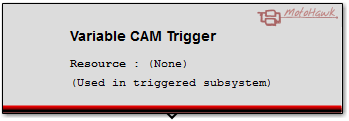
The trigger block allows execution to be scheduled when a new cam position report is available. It can be used in conjunction with the Variable Cam Phase block to allow cam position to be observed and acted upon as new reports are made available. Some cam patterns can issue a position report on every cam tooth, whilst others only issue reports on some cam teeth. Supported Variable Cams provides further detail. The Edge that was specified in the Variable Cam Phase block defines what edge a report will be associated with.
The trigger block is required if the velocity term is to be utilized effectively because it allows the last reported position to be located in the time domain.
The trigger block ignores (discards) all observed reporting events prior to crank encoder synchronization. Such events have no value because cam position can't be reported without first having encoder synchronization (so that position can be resolved).
| Parameter Field | Values | Comments/Description |
|---|---|---|
| Reference Type | Resource, VarDec Name | Select method for selecting resource for CAM |
| Name |
Alpha-numeric text, single-quote enclosed |
Enter the exact Name of resource to reference (matching one defined by a Variable CAM Phase definition block). No special characters, such as spaces, dashes, commas (underscore allowed). |
| Resource | Drop-down list | Select from available resource listings, as appropriate. |
| Allow placement of trigger inside another triggered subsystem. | Check Box (enable) | Select to enable trigger inside a triggered subsystem. |
| Copyright 2009 Woodward Corporation. All Rights Reserved. | Visit Us: mcs.woodward.com |