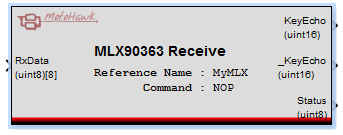MLX90363 Receive
Block ID
MLXReceive
Library
DeviceSpecific/motohawk_MLX90363_lib
Description
When executed this block processes the input vector and extracts fields based on the command selected. It also checks that the input vector content is destined for the command selected. The result of this check is presented as a status output. The status check validates the CRC (if enabled in the MLX90363Definition block) and checks that the opcode specified by the Receive block matches what has been received.
The Status output can be enumerated using the 'motohawk_MLX90363_status_enum.m' script.
Different output ports are exposed depending upon the selected command. Some e.g. DiagnosticDetail can be further processed using the MLX90363DiagBitGet block.
Sent commands may result in differing receive packets depending on conditions. E.g. The response to a Get1 command may be a Get1 result or a NTT packet if the Get is queried too soon or too late relative to Send command. The status output will result in 'OK' or 'NTT' in each case respectively. The enumeration of status outputs is available using the motohawk_MLX90363_status_enum script.
The user knows the order of Send packet execution and therefore knows the expected order of or received commands. However, due to error differing responses could be received as explained above. Therefore the user may choose to query the status and / or use the MLX90363OpcodeGet to help determine which receive command to process.
Note the command 'Raw' is not listed in the device datasheet. When selecting 'Raw' as the receive command, RxData is is copied to the DataOut output and the Status output is updated following a CRC check (if enabled)
This block does not cause any data traffic between the device, but allows for convenient processing of received data.
Block Parameters
| Parameter Field | Values | Comments/Description |
|---|---|---|
| Reference Name | Single quote enclosed alpha numeric | Name that references the definition. Must be supplied in order to access the resource. |
| Command | Dropdown | Command to process. These commands map to opcodes defined in the datasheet. If the command does not match the Opcode in the input vector, it shall be reported on the status port. Output ports exposed depend on command selected. |