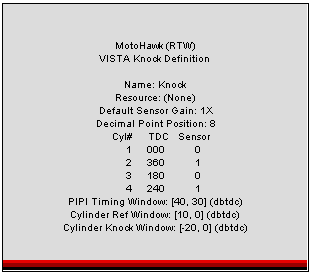VISTA Knock Definition
This MotoHawk™ block allows a model to use VISTA-type knock detection.
Block ID
VISTA Knock Definition
Library
MotoHawk_lib/Knock Blocks
Description
Overview
This MotoHawk™ block allows a model to use VISTA-type knock detection.
VISTA-type knock detection is very similar to the ProSAK based Knock detection. Both schemes are based upon sampling a knock sensor, filtering it to highlight knocking frequencies and integrating the signal to obtain a representation of energy. Knock for a particular cylinder is sampled in two regions or windows. The first region is referred to as the reference region or noise detection window (NDW). Knock is not expected here and so the energy observed here represents the background noise or reference energy. The second region is where knock is expected. This is referred to as the knock window or the knock detection window (KDW). The duration of the window defines the integration time. The knock signal is only integrated while a window is asserted (started, but not yet stoppped).
Filtering blocks
Window Control blocks
Result blocks
Configuration blocks
- VISTA Knock Scale Set
- VISTA Knock Output Mode Set (configures the VISTA Knock Trigger)
- VISTA Knock MKICs Mode Set
Pre-configured Filters
The VISTA device supports a number of pre-configured IIR filters. The flexible configuration offered by the above blocks should mean that these blocks are not required. The following blocks relate to the use of these pre-configured IIR filters and don't need to be used if the Filtering blocks above are used.
- VISTA Knock After Noise Calc Mode Set (where the knock calculation is to occur)
- VISTA Knock Fixed Filter Enable Set (enable use of the pre-configured filters)
- VISTA Knock Fixed Gain Set
- VISTA Knock Fixed Cutoff Set
Block Parameters
| Parameter Field | Values | Comments/Description |
|---|---|---|
| Name | Alpha-numeric text, single-quote enclosed | Name assigned to the device. Used by other blocks to reference this definition. Should be unique and C-legal (no special characters such as spaces, dashes or commas (underscore allowed). |
| Resource | Drop-down list | The knock detect resources available |
| Default Sensor Gain | 1X/2X | Alters the gain stage of the input amplifier. |
| Decimal Point Position (0-15) | (0-15) | Select decimal point position from right to determine value range and resolution. |
| TDC Angles [1 per cylinder] | Bracket[] enclosed array of values for cylinders, respectively | Enter respective cylinder TDC angles, for example [0 360 180 240] |
| Knock Sensor Select [1 per cylinder] |
Bracket[] enclosed array of values for cylinders, respectively | Enter respective cylinder knock sensor select. For example [0 1 0 1] |
| PIPI Timing [Start Stop] |
[] Array of values | The initial value to be applied e.g. [40 30]. Values are over written by the PIPI Window Set block. |
| Cylinder Reference Window [Start Stop] |
[] Array of values | The initial value to be applied e.g. [20 10]. Values are over written by the Window Set block. |
| Cylinder Knock Window [Start Stop] |
[] Array of values | The initial value to be applied e.g. [-20 -40]. Values are over written by the Window Set block. |
| Instrumentation Group | Alpha-numeric text, single-quote enclosed | Defines the desired Folder name and hierarchy to be used by suitable Instrumentation Tools. Use "|" character between folder names to delineate subfolder structure. |