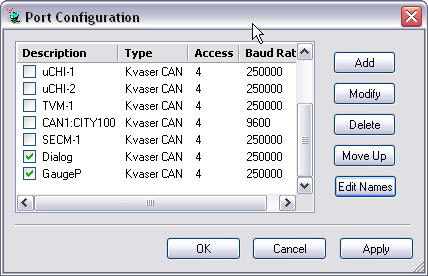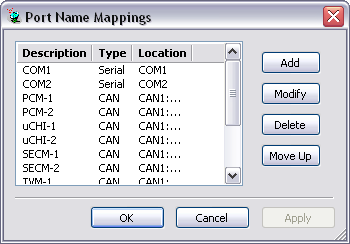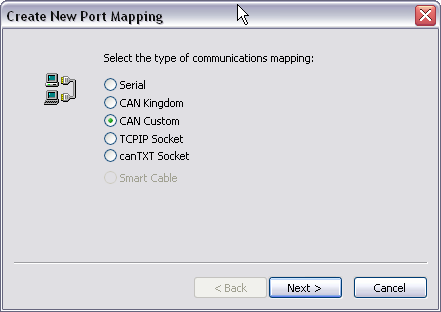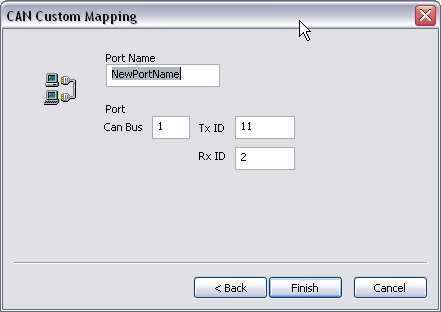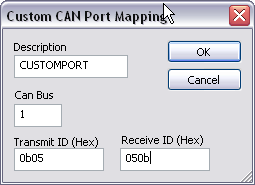Create a custom CAN port
From MotoHawk
Jump to navigationJump to search1. Open the Port Configuration dialog in MotoServer (Right click on the MotoServer icon and select Ports)
2. Select Edit Names, in the Port Name Mappings dialog click Add
3. The new port wizard will appear. In the first screen select CAN Custom
4. The 2nd screen will display a configuration screen. Select "Finish"
5. Modify the newly created screen by selecting the new port name and clicking modify in the Port Name Mappings dialog
6. Adjust your Transmit ID and your Receive ID appropriately: