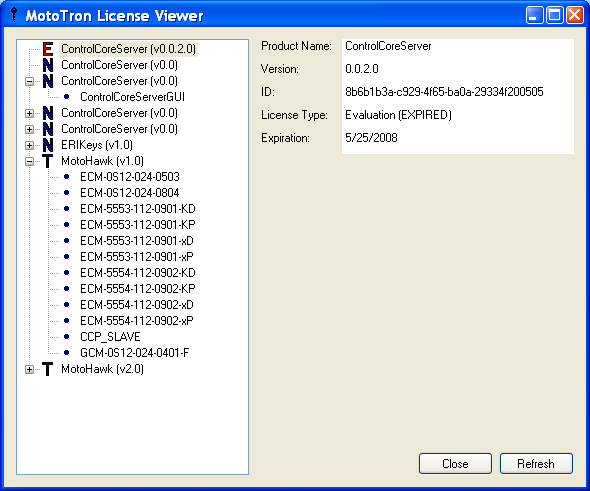License Viewer
The new License Viewer is installed with MotoHawk, beginning with release 2008a. Use this Viewer to see what MotoHawk licenses you have.
Launching License Viewer
To start the License Viewer, on your Windows desktop:
Click on Start -> All Programs -> MotoTools -> MotoTron License Viewer
.
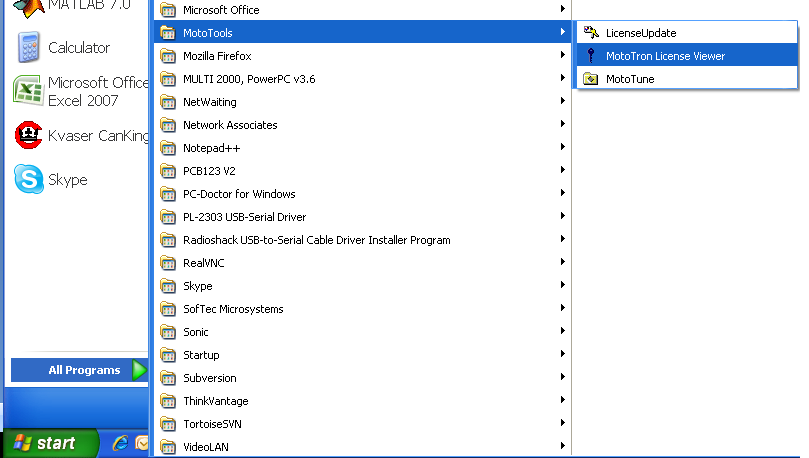
The License Viewer Dialog appears (see below).
Using License Viewer
In the License Viewer dialog (see below), current licenses are listed located in the left pane, and detailed information is displayed on the right (for the selected license).
To view license information:
- Click on the license on the left, to show the corresponding license information on the right.
- Click the plus (+) next to the license to expand the list content and show what is included with the license. Click the minus (-) to contract the list content.
The MotoHawk expanded lists each include the modules which are accessible with the respective license. The right side for each MotoHawk license displays information about the license currently highlighted, including Product Name, Version, License Type, and Token Serial Number.
Note: MotoHawk Licenses have a version next to them that denotes the MotoHawk version licensed:
- v1.0 = 2008a
- v2.0 = 2008b
- v3.0 = (will be) 2009a.