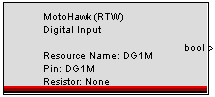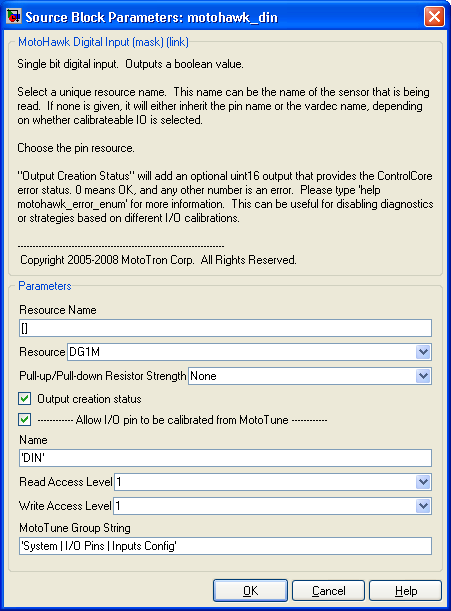MotoHawk:Blocks:Digital Input
From MotoHawk
Jump to navigationJump to searchDigital Input
This MotoHawk™ block abstracts a digital input via a Boolean value.
Block ID
motohawk_din_read
Library
MotoHawk_lib/Digital I/O Blocks
Description
Block Parameters
| Parameter Field | Values | Comments/Description |
| Resource | Listed Pin designations per target module |
Assign the associated module pin. Note that the CAM input on MPC5xx modules can't be used if an [EncoderDefinition.html Encoder Definition] block exists in the model. |
| Pull-up/Pull-down Resistor Strength | None, Weak, Strong | Set to accommodate input resistance |
| Output Creation Status | Check box (enable) | Enables the Fault Status port. This adds a uint16 output that provides the ControlCore error status. 0 means OK, and any other number is an error. This can be useful for disabling diagnostics or strategies based on different I/O calibrations. |
| Allow I/O pin to be calibrated via a suitable tool. | Check box (enable) | Name, Access Levels and MotoTune Group Strings fields available |
| Name | Alpha-numeric text, single-quote enclosed | Name as displayed in block, MotoTune, for block. No special characters, such as spaces, dashes, commas (underscore allowed) |
| Read Access Level | 1-4 | Sets security level 1 lowest, 4 highest, for user access to read value |
| Override Access Level | 1-4 | Sets security level 1 lowest, 4 highest, for user access to override value |
| MotoTune Group String | Alpha-numeric text | Determines Folder name and hierarchy as displayed in MotoTune. Use "|" character between folder names to delineate subfolder structure |