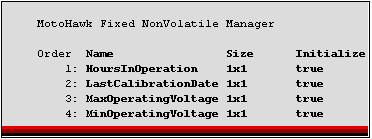MotoHawk:Blocks:Fixed NonVolatile Manager
Contents
Block ID
Fixed NonVolatile Manager
Library
MotoHawk_lib/Data Storage Blocks
Description
The block mask shows the saved order of data stores. Management of the order is done through the block user interface. Also see Fixed Nonvolatile Variables.
Block Parameters
Block Interface
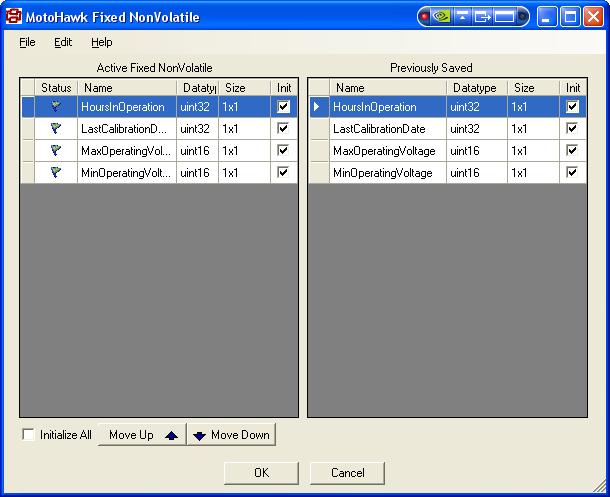
This interface presents all of the defined data stores which have been allocated to Fixed NonVolatile region. Data stores in this category must occupy an ordered position. A build time error will result if these data stores have not been assigned a position to occupy. The pane on the right indicates the order previously saved by the user. The pane on the left manages the following aspects:
| Item | Reason |
|
Position |
In order for a new application to use the value stored by a previous version of the application, it is important that the position of the data store is maintained relative to other data stores in the Fixed NonVolatile region. |
|
Init |
Optionally use the initialization value of the data store after the application is first programmed. |
|
Delete |
Data store definition blocks which have been removed from the MotoHawk model will not automatically give up its position. It is intended that the data store definitions which follow the deleted data store will remain aligned in memory. The recommended practice is to create a dummy data store for your model in order to occupy the deleted data store’s position. |
Status Icons
The following icons may be associated with a data store:
| Status Icon | Description |
| The data store was previously allocated the same position in the Fixed NonVolatile region. | |
| The data store was previously allocated to a position in the Fixed NonVolatile region, but has now been removed from the MotoHawk model. | |
| The data store has been newly added to MotoHawk and hasn’t been assigned a position in the Fixed NonVolatile region. | |
| The data store occupies a different position in the Fixed NonVolatile region as previously saved, or the data type of the data store has been changed. |
|
Changing the data type of a Fixed NonVolatile data store will change the position of all data stores which follow. It is recommended to initially choose the largest possible data type for data store which will ever be needed. |
Menu Commands
The File Menu has the menu items:
| Command | Description |
|
Save As... |
Saves the "Active Fixed NonVolatile" panel to an XML file. This stores the current Fixed NonVolatile layout for later recovery and use. |
|
Open... |
Allows the user to open a saved Fixed NonVolatile layout, overwriting the layout saved with the MotoHawk block. The "Active Fixed NonVolatile" panel will automatically reorder according to the layout loaded from file. |
Remarks
Initialization
A data store which extends the list of defined Fixed NonVolatile data stores should always be initialized. If you know that a module has been running a previous version of a particular controller software, and you would like a new version of the software to use the value left by the old software, do not choose to initialize that data store.
Software Releases
Due to the initialization scheme of Fixed NonVolatile memory, it may be necessary for you to release two versions of your controller software. One version would be intended for end of line programming of a new module where there is no nonvolatile history. In this case, the software is built with "Initialize All" checked. The other version of the software is intended for in field software upgrades. In this case there is meaningful NonVolatile history, and the software is built only initializing what is necessary.
| Copyright 2009 Woodward Corporation. All Rights Reserved. | Visit Us: mcs.woodward.com |