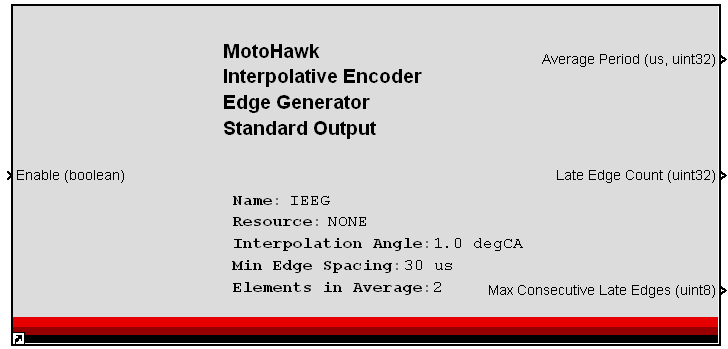MotoHawk:Blocks:Interpolative Encoder Edge Generator Definition
Contents
Interpolative Encoder Edge Generator (IEEG) Definition
This MotoHawk™ block generates an interpolative output signal that is synchronized to the primary engine encoder of the system.
Block ID
IEEG Defn
Library
MotoHawk_lib/Analog I/O Blocks
Description
This block generates an output signal that is synchronized to the primary engine encoder of the system. Each edge represents an angle with its spacing defined by the specified interpolation angle. The system will catch up, when exposed to greater acceleration, by placing the edges the minimum edge spacing apart. This block output will shut down if the encoder is too fast to insert the edges. Interpolation uses the previous Elements in Average encoder periods to generate an average period that the interpolative engine shall use to generate the interpolative edges.
Note that in entering a value for Interpolation Angle, the resulting interpolation must result in an even number of transitions. To calculate, divide the angle of resource edge occurrence by the Interpolation Angle. So if the resource has an angle of 6 degrees, then good interpolation angle values might be 0.5 degrees, 1 degree or 3 degrees, but not, say, 2 degrees (resulting in 3, an odd number). There will be no output signal created if an inappropriate interpolation value is chosen.
Use the IEEG Clear Diagnostics block to reset the diagnostic outputs from this block.
Block Parameters
| Parameter Field | Values | Comments/Description |
|---|---|---|
| Name | Alpha-numeric text, single-quote enclosed | Enter a unique name for this output (useful for assigning the IEEG Clear Diagnostics block). No special characters, such as spaces, dashes, commas (underscore allowed). |
| Resource | Drop-down list | Select encoder edge resource for this block (target module dependent). |
| Interpolation Angle ([x16]degCA) |
Numeric | Enter an integer value (1/16 degree evaluation, such that an entry of 16 represents 1 degree, 8 = 0.5 degrees, etc.) for the interpolated angle to use for creating the generated output interval. |
| Minimum Edge Spacing (µs) | Numeric | Enter a value for minimum edge interval or spacing to be used, beyond which the intended output from this block shuts down. |
| Elements in Average | Numeric (1-10) | Enter a value (1-10 range) for the number of previous elements to be averaged in computing the edge interval or spacing for the ensuing signal generated. Using more elements than range allows causes an error. |