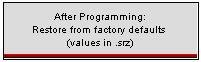MotoHawk:Blocks:NonVolatile Definition Block
Non-Volatile Definition
This MotoHawk™ block configures the behavior of the Non-Volatile data in the module after programming.
Block ID
motohawk_nv_def
Library
MotoHawk_lib/Data Storage Blocks
Description
On shutdown (or when the Store NonVolatile Data block is used), the RAM copy of Non-Volatile data is stored in Serial EEPROM. On the next startup, the module will use the previously saved values. When the module is started the first time after programming with a new .srz, there are two options.
- Try to use the previously stored values from the previous program
- Use the factory default values as stored in the .srz file.
Note that the previously stored values may only be used if the same NonVolatile variables are available in the new program as in the old one. If the stored NonVolatile variables do not match up with those expected by the new program, they will be restored from factory defaults, regardless of this setting. Changing the model name, adding or removing any NonVolatile variables, or modifying the name, data type or size of any NonVolatile variables will force reloading from factory defaults. Any other changes to the model will not force reloading from factory defaults, and may therefore be used by the new program.
The Asynch Enable checkbox optionally allows the NonVolatile memory to be accessed while the application is running and will execute the writes in the background. Due to this behavior, the use of the CRC (which detects corrupted memory) is NOT allowed.
NOTE: The Asynch behavior is available on some but not all target ECUs, and only when using the advanced MotoHawk Build Engine.
Also see [../MotoHawk_topics/FixedNonVolatile.html Fixed Nonvolatile Variables].
Block Parameters
| Parameter Field | Values | Comments/Description |
|---|---|---|
| On next startup, after programming | Select behavior from listed | |
| Try to use the previously stored values from the previous program | Use the previously stored values from the previous program (variables must match up with current program) | |
| Use the factory default values as stored in the .srz file | If changes have occurred to variables, use this setting | |
| Asynch Enable (Disables CRC Check) | Check box (enable) | Enable this to allow the nonvolatile memory to be accessed while the application is running and execute the writes in the background |