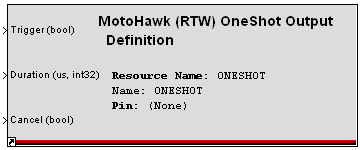MotoHawk:Blocks:One Shot Output
One-Shot Output Definition
With this MotoHawk™ block, supply the Trigger input; when TRUE, a one-shot digital pulse of specified duration is generated at a selected resource.
Block ID
motohawk_oneshot
Library
MotoHawk_lib/Advanced Digital I/O
Description
When the Trigger input is TRUE during occurrence of the subsystem trigger, a one-shot digital pulse is generated for the indicated Duration unless the Cancel input is True.
Enable the Show Ports parameter to enable the block inputs. Select the Resource pin of the target ECU where the pulse is to be generated. Supply a Boolean true to the Cancel input to immediately discontinue the current trigger output, and disable any further requested output while the Cancel input is TRUE. Use the Duration input to specify the length of the pulse (or added duration) in microseconds.
If a one-shot is currently being processed, any newly triggered one-shot's duration is added to the remaining count of the current output. Duration can thus be accumulated until a maximum value is reached.
The one-shot output can be controlled by one or more of the One Shot Output Set blocks. In some cases, one might disable the input ports of this block and control triggering from one or more One Shot Output Set block(s).
It is possible to trigger when this block completes its pulse. To do this use the One Shot Pulse Complete Trigger block.
Block Parameters
| Parameter Field | Values | Comments/Description |
|---|---|---|
| Name | Alpha-numeric text, single-quote enclosed | Choose the name to reference. No special characters, such as spaces, dashes, commas (underscore allowed). |
| Resource | Drop-down list | Choose the pin resource, as listed from available, per selected target. |
| Show Ports | Check box (enable) | Enable to show input ports on the block. |
| Allow I/O pin to be calibrated from MotoTune | Check box (enable) | Name, Access Levels and MotoTune Group Strings fields available |
| Read Access Level | 1-4 | Sets security level 1 lowest, 4 highest, for user access to read value |
| Write Access Level | 1-4 | Sets security level 1 lowest, 4 highest, for user access to write value |
| MotoTune Group String | Alpha-numeric text, single-quote enclosed | Determines Folder name and hierarchy as displayed in MotoTune. Use "|" character between folder names to delineate subfolder structure |