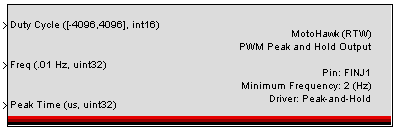MotoHawk:Blocks:PWM Injector Output
From MotoHawk
Jump to navigationJump to searchPWM Injector Output
This MotoHawk™ block, PWM Injector Output, is similar to the PWM Output block, except it supports driving peak-and-hold injectors with a variable peak-time.
Block ID
motohawk_pwm_injector
Library
MotoHawk_lib/Analog I/O Blocks
Description
The Duty Cycle input is an int16, ranging from -4096 to 4096, where 0 is 0%, 4096 is 100%. When negative, the polarity is reversed, which is only valid on PWM resources that are H-Bridge outputs, like ETC or H1. The Frequency input is a uint32, ranging from 119 to 19988175. Each unit represents 0.01Hz. The Peak Time input is a uint16, ranging from 0 to 65535. Each unit represents 1 microsecond. When the Peak Time is set to 0, there is no peak-and-hold behavior, and the entire waveform will operate at peak current.
Block Parameters
| Parameter Field | Values | Comments/Description |
|---|---|---|
| Resource | Drop-down list | Select from available Fuel Injector resource, list per target ECU. |
| Minimum Frequency (Hz) | Numeric | Enter a value for minimum PWM frequency. |
| Peak-and-Hold Mode | Select the Peak-and-Hold Mode. | |
| Always High Current | ||
| Always Low Current | ||
| Variable Peak Time | ||
| Output Current | Check box (enable) | When checked, the drive current in milliamps is provided as an output from the block. |
| Output Fault Status | Check box (enable) | When "Output Fault Status" is checked, a value indicating fault status is provided as an output from the block. This value is one of: 0 - OK 1 - Fault 2 - Indeterminate |
| Allow I/O pin to be calibrated from MotoTune | Check box (enable) | Name, Access Levels and MotoTune Group Strings fields available |
| Name | Alpha-numeric text, single-quote enclosed | Name as displayed in MotoTune, for block. No special characters, such as spaces, dashes, commas (underscore allowed). |
| Read Access Level | 1-4 | Sets security level 1 lowest, 4 highest, for user access to read value |
| Write Access Level | 1-4 | Sets security level 1 lowest, 4 highest, for user access to write value |
| MotoTune Group String | Alpha-numeric text, single-quote enclosed | Determines Folder name and hierarchy as displayed in MotoTune. Use "|" character between folder names to delineate subfolder structure. |