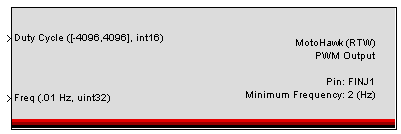Difference between revisions of "MotoHawk:Blocks:PWM Output"
(Created page with " =PWM Output= This MotoHawk™ block is configurable for controlling pulse-width modulation (PWM) output. ==Block ID== motohawk_pwm ==Library== MotoHawk_lib/Analog I/...") |
Wayne.Hawken (talk | contribs) (→Description) |
||
| Line 16: | Line 16: | ||
[[Image:PWM_Output.PNG]] | [[Image:PWM_Output.PNG]] | ||
| − | This block | + | This MotoHawk™ block allows the attributes of pulse-width modulated (PWM) output to be modified. Frequency and dutycycle are the two key attributes. Dutycycle defines the percentage of the period (which is specified by the frequency) that the resource will be turned on (assert). Thus a low side driver output resource will sink current into the driver switch for the percentage of the period specified by the dutycycle. On the other hand, a highside driver output resource would source current for the percentage of the period defined by the dutycycle. |
| + | |||
| + | The MotoHawk™ [http://mcs.woodward.com/content/motohawk/Documentation/CurrentVersion/HTML/MotoHawk_lib_Blocks/PWMOutput.html PWM Output] help topic provides more detail on this block. | ||
| + | |||
| + | Also see the [http://mcs.woodward.com/content/motohawk/Documentation/CurrentVersion/HTML/MotoHawk_lib_Blocks/SynchronizedPWMChild.html Synchronized PWM] MotoHawk™ help topic. | ||
==Block Parameters== | ==Block Parameters== | ||
Revision as of 01:52, 24 May 2017
PWM Output
This MotoHawk™ block is configurable for controlling pulse-width modulation (PWM) output.
Block ID
motohawk_pwm
Library
MotoHawk_lib/Analog I/O Blocks
Description
This MotoHawk™ block allows the attributes of pulse-width modulated (PWM) output to be modified. Frequency and dutycycle are the two key attributes. Dutycycle defines the percentage of the period (which is specified by the frequency) that the resource will be turned on (assert). Thus a low side driver output resource will sink current into the driver switch for the percentage of the period specified by the dutycycle. On the other hand, a highside driver output resource would source current for the percentage of the period defined by the dutycycle.
The MotoHawk™ PWM Output help topic provides more detail on this block.
Also see the Synchronized PWM MotoHawk™ help topic.
Block Parameters
| Parameter Field | Values | Comments/Description |
| Resource | Drop-down list | Select from available resource, per target ECU, such as H-bridge, etc. |
| Minimum Frequency (.01 Hz) | Numeric | Data type is uint32. The Frequency input is uint32, ranging from 119 to 19988175. Each unit represents 0.01Hz. Allows the system to select appropriate clock dividers resulting in the best possible duty cycle and frequency granularity. |
| Input Enable | Check box (enable) | When "Input Enable" is checked, the output may be dynamically controlled. When disabled, the output transistors are completely turned off, which will stop all current, but also disable any diagnostics. |
| Input Brake | Check box (enable) | Select to stop PWM output. Not supported by all ECUs. |
| Output Current | Check box (enable) | When "Output Current" is checked, the drive current in milliamps is provided. |
| Output Fault Status | Check box (enable) |
When "Output Fault Status" is checked, a value indicating fault status is provided. This value is one of: 0 - OK |
| Use as parent for synchronized PWM | Check box (enable) | When "Use as parent for synchronized PWM" is checked, a Synchronized PWM Child block may be used to reference this block. |
| Allow I/O pin to be calibrated from MotoTune | Check box (enable) | Name, Access Levels and MotoTune Group Strings fields available |
| Name | Alpha-numeric text, single-quote enclosed | Name as displayed in MotoTune, for block. No special characters, such as spaces, dashes, commas (underscore allowed) |
| Read Access Level | 1-4 | Sets security level 1 lowest, 4 highest, for user access to read value |
| Write Access Level | 1-4 | Sets security level 1 lowest, 4 highest, for user access to write value |
| MotoTune Group String | Alpha-numeric text, single-quote enclosed | Determines Folder name and hierarchy as displayed in MotoTune. Use "|" character between folder names to delineate subfolder structure |