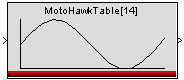MotoHawk:Blocks:Table1D
Lookup Table (1-D)
This MotoHawk™ block behaves similarly to the native Simulink Look-Up Table (1-D) block.
Block ID
motohawk_table_1d
Library
MotoHawk_lib/Lookup Tables
Description
This block performs 1-D linear interpolation of input values using the Breakpoint and Table Data. End values of Table Data is used for input outside of the Breakpoint Data.
Name is the VarDec name used in MotoTune. The output is normally assigned a Display variable with this name, the breakpoint table has the suffix 'IdxArr', the intermediate index has the suffix 'Idx', and the 1-D Calibration table has the suffix 'Tbl'.
Output Name is an optional name for the output of the table. If left blank, a VarDec will be generated called Name. If non-empty, a downstream Probe must be provided called Output Name, which allows customization of the output VarDec. An error will result if the VarDec does not exist.
Breakpoint Data contains the table of breakpoint values to be searched. This data may be modified via MotoTune. Note that the data type of the breakpoint data determines the input port data type.
Table Data contains a 1-D vector of values to be accessed. This data may be modified via MotoTune. Note that the data type of the table data determines the output port data type.
Source Name is the VarDec name of the signal driving the input. If a non-empty string is entered, the source VarDec must exist, either by connecting a Probe or a Table of the same name. If an empty string is entered, the input will have a Display variable with the suffix 'In'.
Block Parameters
| Parameter Field | Values | Comments/Description |
|---|---|---|
| Name | Alpha-numeric text, single-quote enclosed | Name as displayed in MotoTune, for block. No special characters, such as spaces, dashes, commas (underscore allowed). Unless an optional Output Name is specified, a Display variable with this name with be generated in MotoTune. MotoTune will also create calibration tables based on this name. |
| Breakpoint Name (optional) | Alpha-numeric text, single-quote enclosed | Name of breakpoint data. No special characters, such as spaces, dashes, commas (underscore allowed). If left blank, the Breakpoint Data will show up in MotoTune Calibration under the VarDec name with the suffix 'IdxArr' and its intermediate index with the suffix 'Idx'. If non-empty, the same suffix will be added to the Breakpoint Name. |
| Breakpoint Data | Numeric or array [] | Specify the 1-D vector of breakpoint values to be searched and modified via MotoTune. Note that the data type of the breakpoint data determines the input port data type. |
| Table Data | Numeric or array [] | Specify the vector of output values. Table Data contains a 1-D vector of values to be accessed and modified via MotoTune. In MotoTune, it will have the VarDec name with the suffix 'Tbl'. Note that the data type of the table data determines the output port data type. |
| Breakpoint Data Type | Drop-down list | Select a data type from list, or select "Inherit from 'Breakpoint Data'" to set type as inferred from entry in Breakpoint Data field. Be sure to select a data type if there is possible ambiguity. |
| Table Data Type | Drop-down list | Select a data type from list, or select "Inherit from 'Table Data'" to set type as inferred from entry in Table Data field. Be sure to select a data type if there is possible ambiguity. |
| Storage and Accessibility | ||
| Nonadaptive | Values do not change at runtime, except via calibration. | |
| Adaptive - Volatile | Values can change at runtime (using Adapt Table block) - will not be saved over powerup cycles. | |
| Adaptive - NonVolatile | Values can change at runtime (using Adapt Table block) - will be saved over powerup cycles. | |
| Read Access Level | 1-4 | Sets security level 1 lowest, 4 highest, for user access to read value |
| Write Access Level | 1-4 | Sets security level 1 lowest, 4 highest, for user access to write value |
| Use uploaded calibration values from MotoTune | Checkbox enable | Enable/disable to use or ignore uploaded values from MotoTune. |
| Help Text | Alpha-numeric text, single-quote enclosed | Enter text to describe block usage per needs. |
| Breakpoint Units | Alpha-numeric text, single-quote enclosed | Enter text to describe or label breakpoint units or data, for clarification in MotoTune, as appropriate per application. |
| Table Units | Alpha-numeric text, single-quote enclosed | Enter text to describe or label units or data for table, for clarification in MotoTune, as appropriate per application. |
| Minimum Breakpoint Value | Numeric Value | Sets lower end of allowable range for value. This can be used to prevent a user from entering an out of range number when calibrating. |
| Maximum Breakpoint Value | Numeric Value | Sets higher end of allowable range for value. This can be used to prevent a user from entering an out of bounds range when calibrating. |
| Minimum Table Value | Numeric Value | Sets lower end of allowable range for value. This can be used to prevent a user from entering an out of range number when calibrating. |
| Maximum Table Value | Numeric Value | Sets higher end of allowable range for value. This can be used to prevent a user from entering an out of bounds range when calibrating. |
| ------- Breakpoint ------- | ||
| Breakpoint Precision | Numeric value, single-quote enclosed | Set the precision of the variable as displayed in MotoTune, by entering a value '1.x' where "x" is the number of decimal places requested. Default is two decimal places. |
| Breakpoint Gain* | Numeric Value | Multiplier applied (Default is 1) to the raw value used in calculation of the engineering value as observed in MotoTune |
| Breakpoint Offset* | Numeric Value | Constant added (Default is 0) to the raw value calculations to result in the engineering value as observed in MotoTune |
| Breakpoint Exponent | Numeric Value | Exponent applied (Default is 1) to the (raw value*gain) product used in calculating the engineering value as observed in MotoTune |
| ---------- Table ----------- | ||
| Table Precision | Numeric value, single-quote enclosed | Set the precision of the variable as displayed in MotoTune, by entering a value '1.x' where "x" is the number of decimal places requested. Default is two decimal places. |
| Table Gain* | Numeric Value | Multiplier applied (Default is 1) to the raw value used in calculation of the engineering value as observed in MotoTune |
| Table Offset* | Numeric Value | Constant added (Default is 0) to the raw value calculations to result in the engineering value as observed in MotoTune |
| Table Exponent* | Numeric Value | Exponent applied (Default is 1) to the (raw value*gain) product used in calculating the engineering value as observed in MotoTune |
| Show Explicit Links to Other Blocks | ||
| Input Name (optional) | Alpha-numeric text, single-quote enclosed | Name for the input of the table. If left blank, the VarDec (Name) with suffix 'In' will be generated for MotoTron Display. If a non-empty string is entered, the source VarDec must exist, either by connecting a Probe or a Table of the same name. |
| Output Name (optional) | Alpha-numeric text, single-quote enclosed | Name for the output of the table. If left blank, the VarDec (Name) will be generated for MotoTron Display. If non-empty, a downstream Probe must be provided called Output Name, which allows customization of the output VarDec. An error will result if the VarDec does not exist. |
| MotoTune Group String | Alpha-numeric text, single-quote enclosed | Determines Folder name and hierarchy as displayed in MotoTune. Use "|" character between folder names to delineate subfolder structure |
- NOTE: Engineering Value = (Raw Module Value*Gain)^Exp)+Offset.