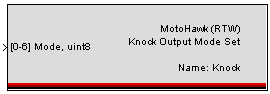MotoHawk:Blocks:VISTA Knock Output Mode Set
From MotoHawk
Jump to navigationJump to searchVISTA Knock Output Mode Set=
Use this MotoHawk™ block to select the mode for VISTA Knock sensor output.
Block ID
VISTA Knock Output Mode Set
Library
MotoHawk_lib/Knock Blocks
Description
Valid input values for this block are:
0: Disabled (normal)
1: Backend Calibration
2: IIR+COMB Calibration
3: IIR+COEFF Calibration
The script "motohawk_knock_mkics_mode_enum" returns a cell array with this enumeration.
Block Parameters
| Parameter Field | Values | Comments/Description |
|---|---|---|
| Name | Alpha-numeric text, single-quote enclosed | Name of knock device. No special characters, such as spaces, dashes, commas (underscore allowed). |