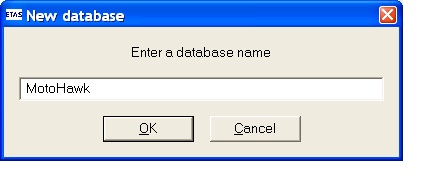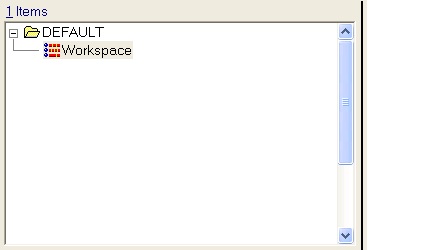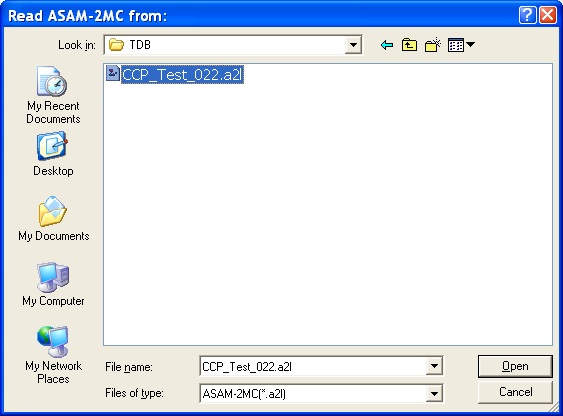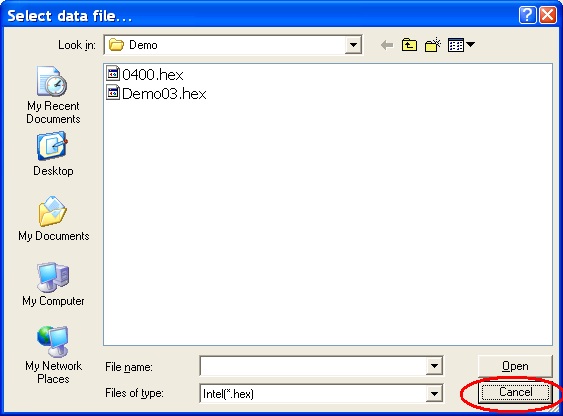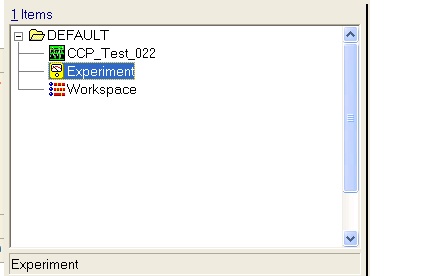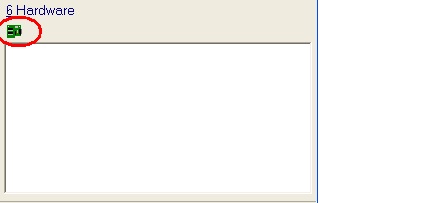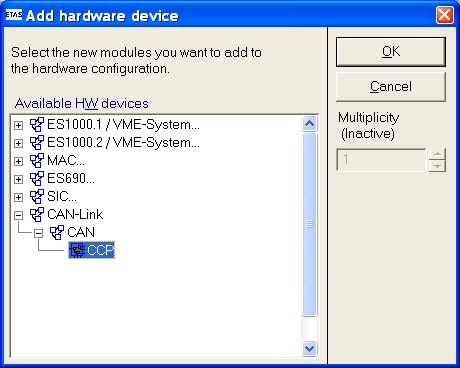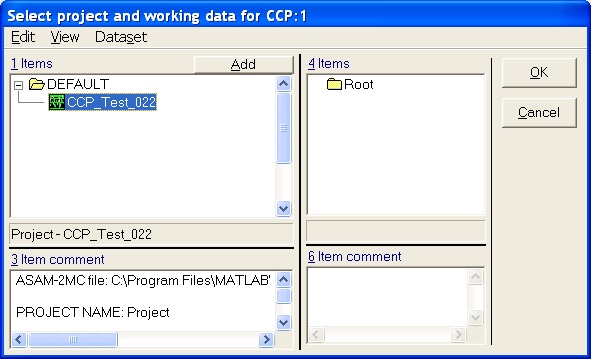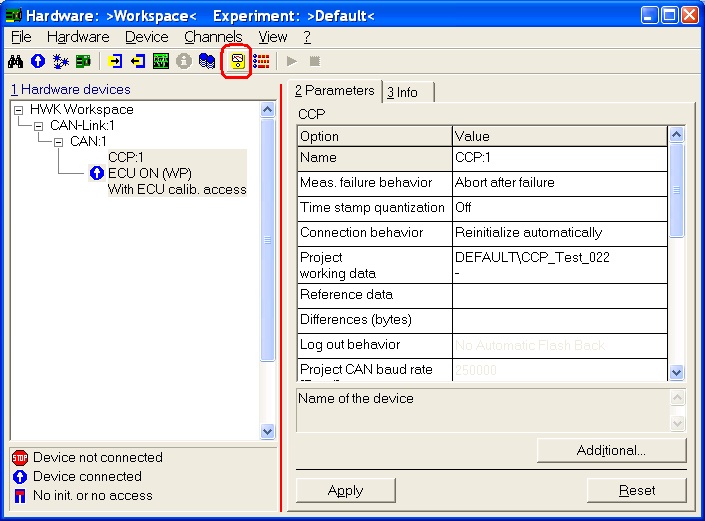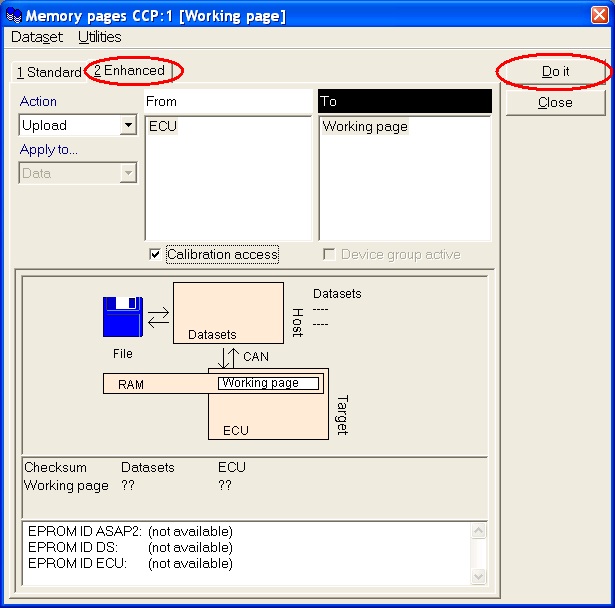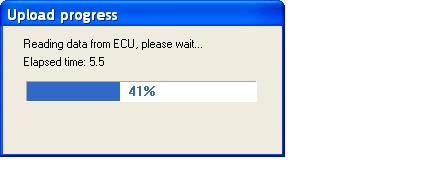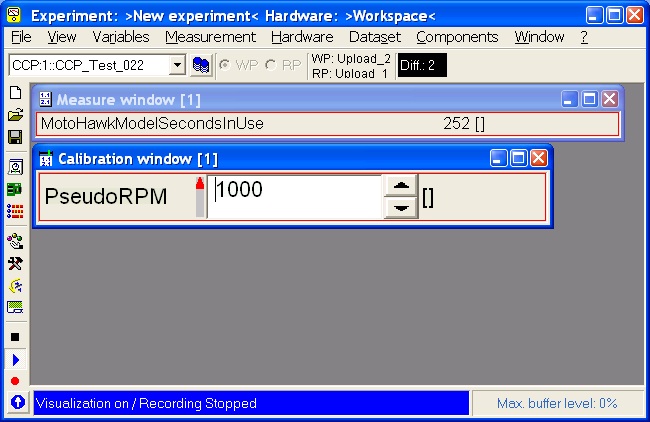MotoHawk:Calibration with INCA
Woodward MCS Modules can be calibrated with INCA, but must be programmed with MotoTune.
Calibration with INCA
Procedure
1. Start with a clean database in INCA. To do this, in INCA, select Database → New and enter a database name in the “New database” dialog:
2. Add a workspace. To do this, select Edit → Add → Workspace and accept the default name. The Items tree should now look like this:
3. Add the ASAP2 file which was generated during the MotoHawk build of your Simulink project by selecting Edit → Add → ECU Project (A2L)
4. Brows to the ASAP2 file, in this case CCP_Test_022.a2l located in the TDB subdirectory of the build directory:
5. When the “Select data file” dialog is requesting the controller .hex file, just select the Cancel button:
6. Add an experiment to the Items tree by selecting Edit → Add → Experiment. The Items tree should now look like:
7. Configure the hardware. This can be done by selecting the circuit board button in the Hardware portion of the workspace:
8. Add a CAN-Link CCP Device by selecting Device → Insert in the hardware manager:
9. Select the only possible project when the “Select project and working data for CCP:1” is automatically displayed:
10. From the Hardware Manager window, choose the Experiment button, which is circled below
11. You may receive an error message stating “Calibration not possible..” as below, but this is because INCA needs an opportunity to upload the calibrations:
12. On the Manage Memory Pages dialog, which should have been automatically displayed, choose the “2 Enhanced” tab, and select the “Do it” button. This will upload the calibration from the controller:
13. INCA uploads the calibration:
14. Close the Manage Memory Pages dialog. The Experiment window is now ready to be configured to start data acquisition, or make calibration changes. In the screen capture below, I’ve configured MotoHawkModelSecondsInUse to be displayed as a measurement, and I’ve changed the calibration PsuedoRPM to 1000: