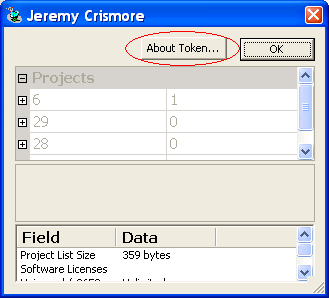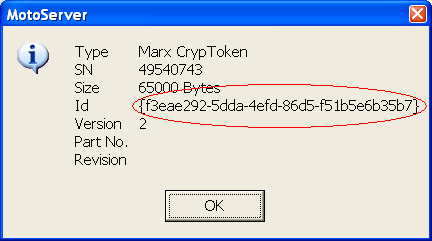MotoTune:Licensing:Identify Dongle ID
From MotoHawk
Jump to navigationJump to searchEach dongle has a unique dongle ID. When talking with support you will be asked to provide this. Below are instructions to accomplish this task.
Identify Using MotoTune
This method requires the use of MotoTune version 8.13.6.73 or later. If you need a newer version of MotoTune it can be obtained from the MotoTron download page.
NOTE: Make sure the dongle is currently inserted in the PC's USB port.
- With MotoTune running, right-click on the MotoTune icon in the Windows tray. In the pop-up menu, select About MotoServer to open the dialog.
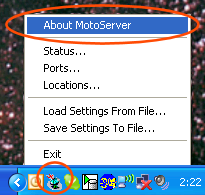
- In the dialog, click on License Info to open the License Info dialog.
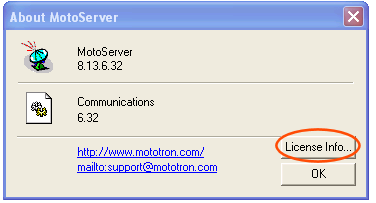
- Click the About Token... button.
- In this new window the Dongle ID is shown.
Identifying Using Motohawk
Instructions in process please use MotoTune in the meantime.