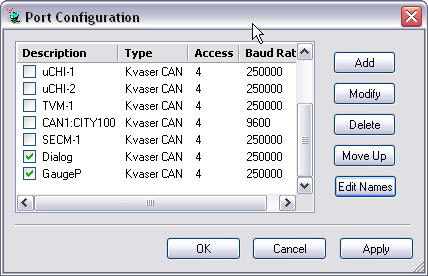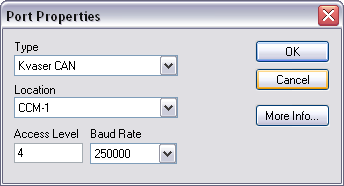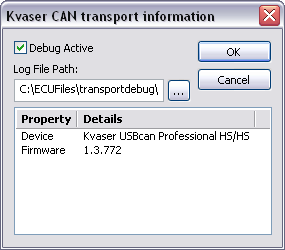Turn on transport debugging
From MotoHawk
Jump to navigationJump to search1. Open the Port Configuration dialog in MotoServer (Right click on the MotoServer icon and select Ports). Select a port and click Modify.
2. The Port Properties will appear. Click More Information... to open the transport information dialog.
3. Transport Information contains information about the adapter (this is blank if serial). The Debug Active checkbox turns transport deubugging on, the Log File Path contains the path the log file should be saved.