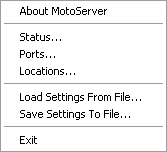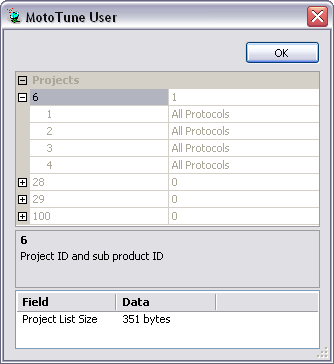Difference between revisions of "Check my license information"
From MotoHawk
Jump to navigationJump to search (New page: #. Open the About MotoServer... dialog from the icon in the task bar #. Click on the License Info... button #. The license list appears in the property window, grouped by project and pr...) |
|||
| Line 1: | Line 1: | ||
#. Open the About MotoServer... dialog from the icon in the task bar | #. Open the About MotoServer... dialog from the icon in the task bar | ||
| + | [[Image:MSR_Tray_popup.png]] | ||
#. Click on the License Info... button | #. Click on the License Info... button | ||
| + | [[Image:MSR_About_dlg.png]] | ||
#. The license list appears in the property window, grouped by project and product id's | #. The license list appears in the property window, grouped by project and product id's | ||
| + | [[Image:MSR_LicenseInfo.png]] | ||