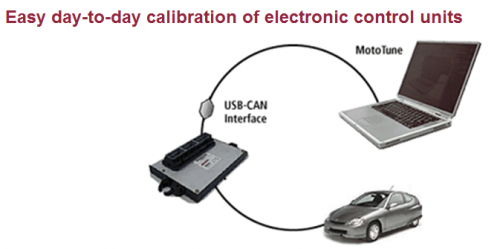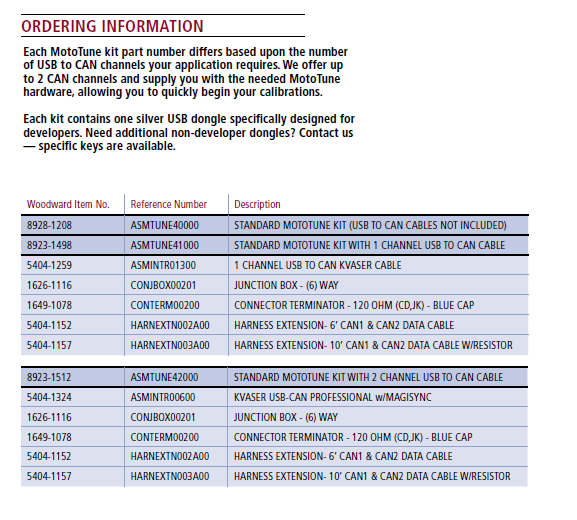MotoTune
Contents
- 1 MotoTune
- 1.1 Key Features
- 1.2 Mototune Functionality
- 1.3 ECU Flash Programming
- 1.4 Calibration/Software File Management
- 1.5 Parameter (RAM) Display, Override and Logging
- 1.6 MotoTune Item Numbers
- 1.7 Licensing
- 1.8 Where to Download
- 1.9 Installing MotoTune
- 1.10 MotoTune Reference Guide
- 1.11 FAQ
- 1.12 Windows OS compatibility
- 1.13 Quick Guide
- 1.14 MotoServer
- 1.15 Troubleshooting Communication Problems in MotoTune
- 1.16 MotoTune QuickStart Screencasts
MotoTune
MotoTune is a Calibration/Display tool and is used to program and calibrate Woodward MotoHawk modules.
Woodward's MotoTune® calibration development tool provides all of the functionality needed for typical day-to-day calibration tasks. An intuitive, spreadsheet-like user interface provides easy access to all of the calibration-related RAM and ROM parameters contained in the electronic control unit (ECU).
Key Features
• All calibrations and measurement parameters displayed in engineering units • Simultaneous connections to multiple ECUs • Multiple applications connected to any single ECU • Comprehensive online help system • User configurable shortcut keys • Powerful graphing and data visualization tools
Mototune Functionality
Calibration (ROM) Editing
• Multi-document, spreadsheet-like calibration map interface • 1-D and 2-D linear interpolation autofill capability • Map operating point auto-follow mode (indicates current operating point in calibration map) • Multi-type calibration map graphical display capability • On-line and off-line editing with automatic synchronization • Cut and paste to other PC applications • Intelligent calibration map print utility • High/low resolution parameter incrementing via PC keyboard • Calibration scroll-back buffer • Calibration creation via upload from ECU • Intuitive parameter directory tree structure with "find" function
ECU Flash Programming
• Built-in ECU programming capability • Programming directly from merge utility
Calibration/Software File Management
• Calibration file version management with unlimited, internally stored user comments • Partial-calibration management (work with subsets of calibration parameters) • Automated calibration file transfer/upgrade to new software formats and map breakpoint array scalings (includes automated rescaling and interpolation) • Calibration file compare utility • Calibration/software merge utility
Parameter (RAM) Display, Override and Logging
• Multi-document, user-configurable display parameter interface (spreadsheet-like display configuration - fonts, colors, borders, etc.) • Many graphing styles and data visualization tools • Configurable parameter lock and offset capability • Configurable parameter warning limits • Integral spreadsheet-like math formula capability • Built-in parameter strip charting and logging capability • Full interactive diagnostic tool interface • Intuitive parameter directory tree structure with "find" function
Learn more about MotoTune or how to acquire it by contacting a MotoHawk Control Solutions Partner.
MotoTune Item Numbers
Licensing
MotoTune is licensed on a silver USB dongle. The dongle must be plugged into the USB port of the computer in order to run MotoTune. The MotoTune license is not version specific, so the same dongle is good for all MotoTune versions.
Where to Download
MotoTune is available for Download on the Software Page of Woodward.com. Type MotoTune in the searchbox.
Installing MotoTune
Download MotoTune and MotoServerRuntime from Woodward.com to a temporary folder on your computer. Both MotoTune and MotoServerRuntime must be the same version. Previous versions of MotoTune or MotoServerRuntime must be uninstalled using Windows Add/Remove Programs prior to installing new versions. If the downloaded files are zipped, unzip the files before running the installer. The installer will not run from Winzip. Then, install MotoServerRuntime, then MotoTune.
MotoTune Reference Guide
See this Reference Guide to learn the features of MotoTune.
FAQ
See the MotoTune FAQ to find useful tips on how to use MotoTune.
Windows OS compatibility
MotoTune is compatible with the 32 and 64 bit versions of Windows XP, Windows 7, Windows 8, and Windows 10.
Quick Guide
See the MotoTune Quick Guide for guides on basic MotoTune functionality.
MotoServer
MotoServer Runtime manages the communication ports between the electonic control unit and the MotoTune. MotoServer Runtime is required to be installed in order to use MotoTune. MotoServer Runtime must be the same version as MotoTune.
See the MotoServer guide for configuring ports and tips for MotoServer.
Troubleshooting Communication Problems in MotoTune
Sometimes, there can be problems connecting with the ECU in MotoTune. This can be for a variety of reasons ranging from a wrong port setup in MotoServer to wiring problems. The following article gives common issues and how to resolve them.
MotoTune Troubleshooting Guide