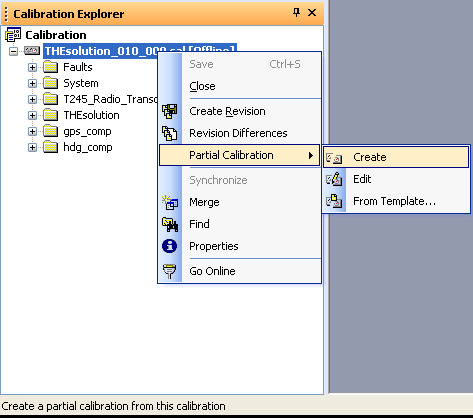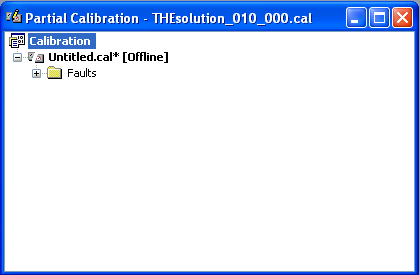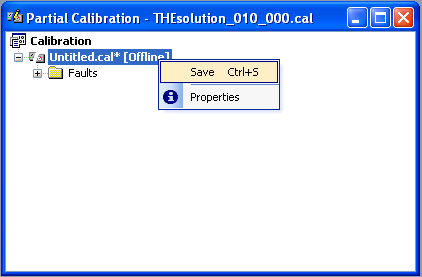Partial Calibration
To create or edit a partial calibration, right-click a calibration and select Create or Edit… under Partial Calibration.
A calibrator may only want to deal with a specific calibration, and will use this tool to create a subset of an original calibration. To incorporate calibration maps, arrays, etc. into a partial calibration, click and drag an original calibration onto the partial calibration window.
Right click on the partial calibration to save it.
Once a partial calibration is created, the calibrator must Transfer/Upgrade the partial calibration to incorporate these values in another calibration.
Notes
• If a partial calibration is opened and synchronized to an ECU, beware that only the maps contained in the partial calibration will be changed. This means that the existing maps inside the ECU that are not part of the partial calibration need to be matched to you engine package.