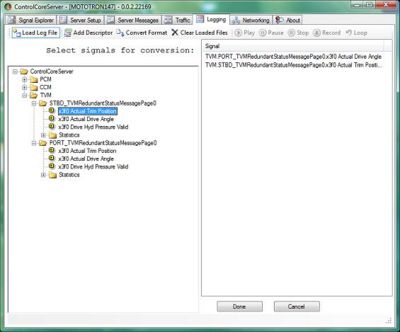ControlCoreServer:Converting a CAN Log to Engineering Signals in CSV format
A log of CAN data in canTEXT format is hard for us mere humans to extract information from - we like to see system information in engineering units, like RPM in revolutions/minute. ControlCoreServer includes functionality that will take your CAN logs, in canTEXT format and convert them for you, creating a CSV file you can open in Microsoft Excel for analysis. The procedure is outlined below.
The inputs to the converter are:
- CAN Log file in standard format
- canDOR file(s) describing (at least part of) the CAN log’s content
- User selection of the signals to be converted
- Destination of the output file.
The process of converting goes as follows:
- Load up one or more log files
- Load up one or more canDOR descriptor files (it will automatically include those loaded from Signal Explorer)
- Press Convert
- You are prompted to select signals, drag and drop the signals you want (you can get all signals under a folder by dragging it)
- You are prompted to select a save location for the file. After selecting this, the conversion is done and the results saved here.
The conversion will produce a file with comma separated values providing:
The first line will be a header with the following format: Timestamp, Signal1Name, Signal2Name, Signal3Name, …, SignalNName
A new line for each timestep according to the following format: Timestamp, Signal1Value, Signal2Value, Signal3Value, … , SignalNValue(CRLF)
As you can see, each signal selected for conversion is presented on each line. The signal values will be interpreted from the CAN data via the input canDOR files. If two or more canDOR files apply to the same CAN data, the first one which matches (on a frame by frame basis) will be used.