Undefined function or variable 'motohawkrc'
From MotoHawk
Jump to navigationJump to searchError
When Starting MATLAB, you might see this red error text in the MATLAB Command window:
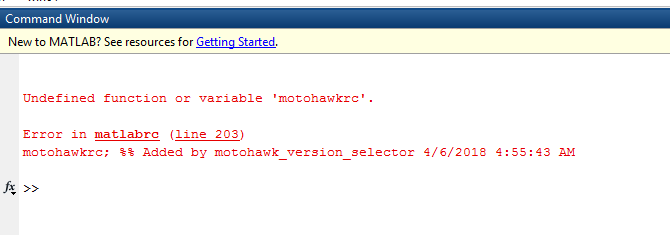
Reported In Release
MotoHawk 2018a Beta 1 through MotoHawk 2018b Beta 1
WorkAround
There are two possible workarounds. The first is to open the MATLAB preferences and then select the General category. Choose to "Update Toolbox Path Cache" by pressing the button in this category with that name.
The second workaround is to issue this command at the MATLAB prompt:
>> rehash toolboxcache
Fixed In
MotoHawk 2018b Beta 2