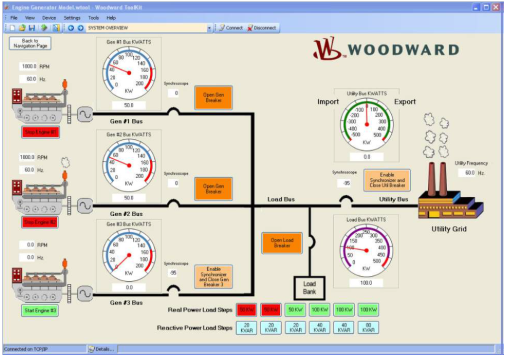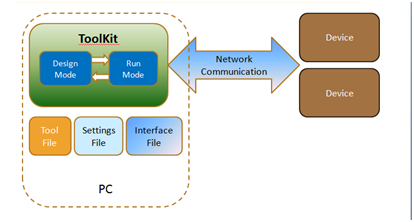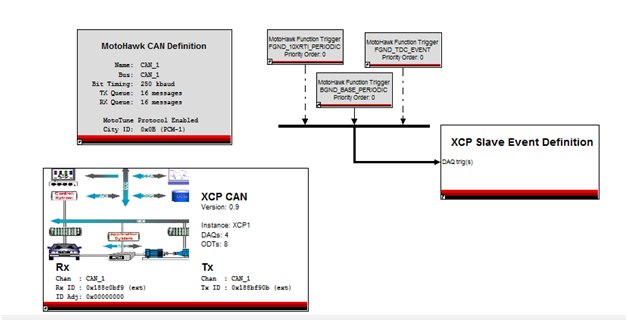ToolKit Custom HMI Software
Contents
ToolKit Customer HMI Software
Toolkit is a Woodward Windows based software program used to create standard or custom HMI (Human Machine Interface) software programs for use with Woodward products. The created HMI programs can be used as graphical engineering workstations, configuration tools, or operator control panels for users to directly interface with Woodward products.
The images shown on this tool screen are engines and generators, but the user can select their own images to suit their particular application for the HMI tool.
Toolkit supports these primary functions:<br\> Monitoring and Changing Device Parameter Values: A ToolKit tool may contain one or more pages of parameters for troubleshooting or tuning procedures.
Settings Management: ToolKit can load or save all calibration settings to and from the device. This feature allows a user (e.g., fleet owner, distributor, packager) to save all settings from one device and load the same settings to other devices. Saved settings files can be modified offline and compared for differences.
Trending: ToolKit provides a basic trending tool that graphically plots data to the screen. A trend graph can be saved to a spreadsheet compatible file and used for further analysis.
Custom Tool Design: Device parameters can be dragged and dropped in a visual environment to create custom pages within a tool file. There are several components that can be used to represent the device parameter such as gauges, drop downs, text, etc. The Developer license is required to be able to create and design custom tools.
Application Program Loading: ToolKit provides services to load a new application program to the device. o Not supported on all hardware
- Toolkit is a Platform for creating tools and not the tool itself.
Product Specification
The Woodward product specification (manual) for Toolkit is found on Woodward.com, under Support --> Product Specifications.
03366 - ToolKit Custom HMI Software from Woodward product specification
Toolkit Modes – Design Mode and Run Mode
Design Mode (Used to create an HMI Tool)
Toolkit can be used in Design Mode to design HMI interfaces with charts, tables, text windows, gauges, etc. The Tool file can then be saved (.wtool). A tool must be created in Design Mode first, before device parameters can be displayed or calibrated. All parameters (components) to be displayed or calibrated must be added to the tool.
Run Mode
Once a tool is created, Toolkit can then be used in Run Mode to Display parameters, calibrate parameters, etc from the Device. Calibration or Settings are stored in a Settings file (.wset). Toolkit can also connect to multiple devices (ECU’s, Actuators, etc) with one tool file.
Licensing
Toolkit has two licenses.
Basic Runtime License
The ToolKit Basic Runtime license is included free of charge in the ToolKit download. It allows users the ability to work with existing ToolKit-created tools (.wtool) to configure, calibrate, monitor, and troubleshoot their Woodward-based product.
Developer License (Design Mode)
The ToolKit Developer license (part number 8928-5016) allows users access to advanced features in the following functions: monitoring and changing device parameter values, settings management, and trending, plus the ability to create and edit custom ToolKit tools.
The Toolkit Developer license is sent as a code after ordering 8928-5016 (check the invoice). The code will provide one Node-Locked Toolkit Developer License. When Toolkit is first launched, the user will be prompted to enter the license code, or License Authorization can be selected under the Settings Pull Down menu. Toolkit is not licensed on the MotoHawk/MotoTune dongle.
Licenses for MotoHawk Blocksets required for use with Toolkit
If you are creating a MotoHawk model that will be used with Woodward ToolKit, the XCP Slave Protocol Blockset and the Toolkit Integration Blockset is also required. These are MotoHawk blocksets and are separate from Toolkit. The XCP Slave blockset is licensed separately on the Silver MotoHawk dongle, and can be purchased separately from Toolkit.
See the License Update procedure License Update Procedure for details on how to update your MotoHawk dongle with Licenses for the XCP Slave and Toolkit Integration blocksets.
Summary
Toolkit Design Mode - Node Locked License. CSR emails a code upon purchase (or on the invoice)
XCP Slave Blockset: Licensed on Silver MotoHawk Dongle
Toolkit Integration Blockset: Separate License Not required.
These blocksets can be downloaded from the MCS website, or Woodward.com, but require a license on the dongle to use them.
The MotoHawk Application
Woodward Custom XCP Blockset
The application connects to Toolkit via the XCP, so XCP protocol must be defined in the model. The Woodward Custom XCP blockset can be used to implement XCP protocol for communication with Toolkit, or any 3rd party XCP calibration tool.
The below screenshot shows a sample model utilizing the MotoHawk Custom XCP Slave blockset.